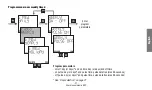En
gli
sh
- 18 -
User manual memo NFC
Random switchings setting menu
1
2
The “random switching ” function (activated with the combination described on page 6) allows the channel on which it’s active to automa-
tically switch and at random time intervals.
In this menu it’s possible to define the minimum and maximum duration of the time interval between two random switchings. Default mini-
mum duration is 1 minute, maximum duration is 5 minutes.
Parameters modification
1
Set the minimum duration. It’s possible to set values between 1 minute and the
maximum duration.
2
Set the maximum duration. It’s possible to set values between the
minimum duration
and 23:59 hours.
Note: setting the minimum duration equal to the maximum, the switchings will occur at fixed time intervals.
Parameters
modification
C2
C1
C2
C1
Содержание Memo Series
Страница 1: ...INTERRUTTORE ORARIO DIGITALE Manuale d Uso memo NFC Digital time switch User Manual memo NFC...
Страница 2: ......
Страница 7: ...Italiano 5 Manuale d uso memo NFC SCHEMI DI COLLEGAMENTO Memo DW MemoY Memo DW2 MemoY2...
Страница 41: ...Italiano 39 Manuale d uso memo NFC 2 C2 C1 C2 C1...
Страница 43: ...Italiano 41 Manuale d uso memo NFC C2 C1 C2 C1 Conferma cancellazione...
Страница 45: ...Italiano 43 Manuale d uso memo NFC C2 C1 2...
Страница 53: ...English 5 User manual memo NFC WIRING DIAGRAMS Memo DW MemoY Memo DW2 MemoY2...
Страница 57: ...English 9 User manual memo NFC Access the store of your device install and start the free app Memo Vemer...
Страница 87: ...English 39 User manual memo NFC 2 C2 C1 C2 C1...
Страница 89: ...English 41 User manual memo NFC C2 C1 C2 C1 Confirm delete...
Страница 91: ...English 43 User manual memo NFC 2 C2 C1...
Страница 95: ......