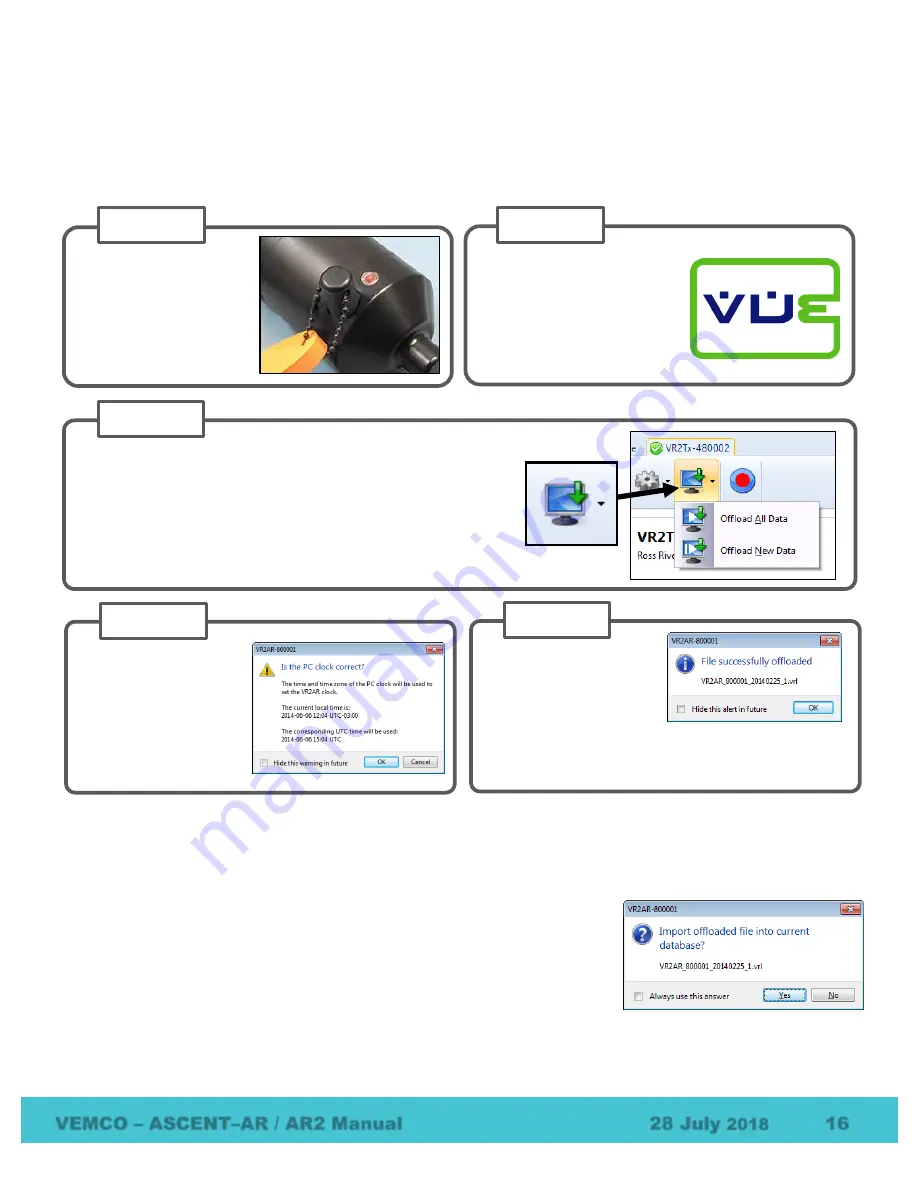
VEMCO – ASCENT–AR / AR2 Manual
28 July
2018
16
3.8
Offload Data
After data has been collected by an ASCENT-AR, either during testing while in air or while in the water, that
data must be offloaded to be accessed and viewed. Data can only be offloaded from the ASCENT-AR while
it is in communication with VUE software through
Bluetooth®
. Follow the steps below to offload data.
If a database is open in VUE when data is about to be offloaded, an additional dialog box appears asking if
the offloaded data should be imported directly into the open database. If “NO” is selected, then the file(s)
will be saved to the directory and in the format selected in the Offload tab of the
Options
window (see VUE
manual for details) and will not be imported to the database. The created file choices are:
VRL files only
VRL files and CSV file
VRL files and legacy VR2 files
The offloaded data will be stored in the selected file type(s) and location
regardless of if the data is directly imported in to the VUE database or not.
If a database is not open when data is offloaded, then the data will automatically be saved in the file format(s)
and directory selected in the
Options
window.
Establish communication
between the
ASCENT-AR
and the VUE software (see
section 3.4).
STEP 2
Activate the wireless
feature on the
ASCENT-AR
release
(see section 3.3)
STEP 1
Click the “Offload data” icon in VUE’s receiver ribbon and
choose to either offload all the data stored in the
ASCENT-AR
,
which will duplicate any data already offloaded during this
study, or offload just the data that was stored since the last
offload was performed.
STEP 3
Verify that the PC clock
is correct. If it is, then
click “OK” to continue.
If not, then correct the
PC clock time and
return to VUE to offload
the data.
STEP 4
Wait while the data is
offloaded. Progress is
shown at the bottom
of the VUE window.
The name of the file created is displayed when the
data has successfully been offloaded.
STEP 5






























