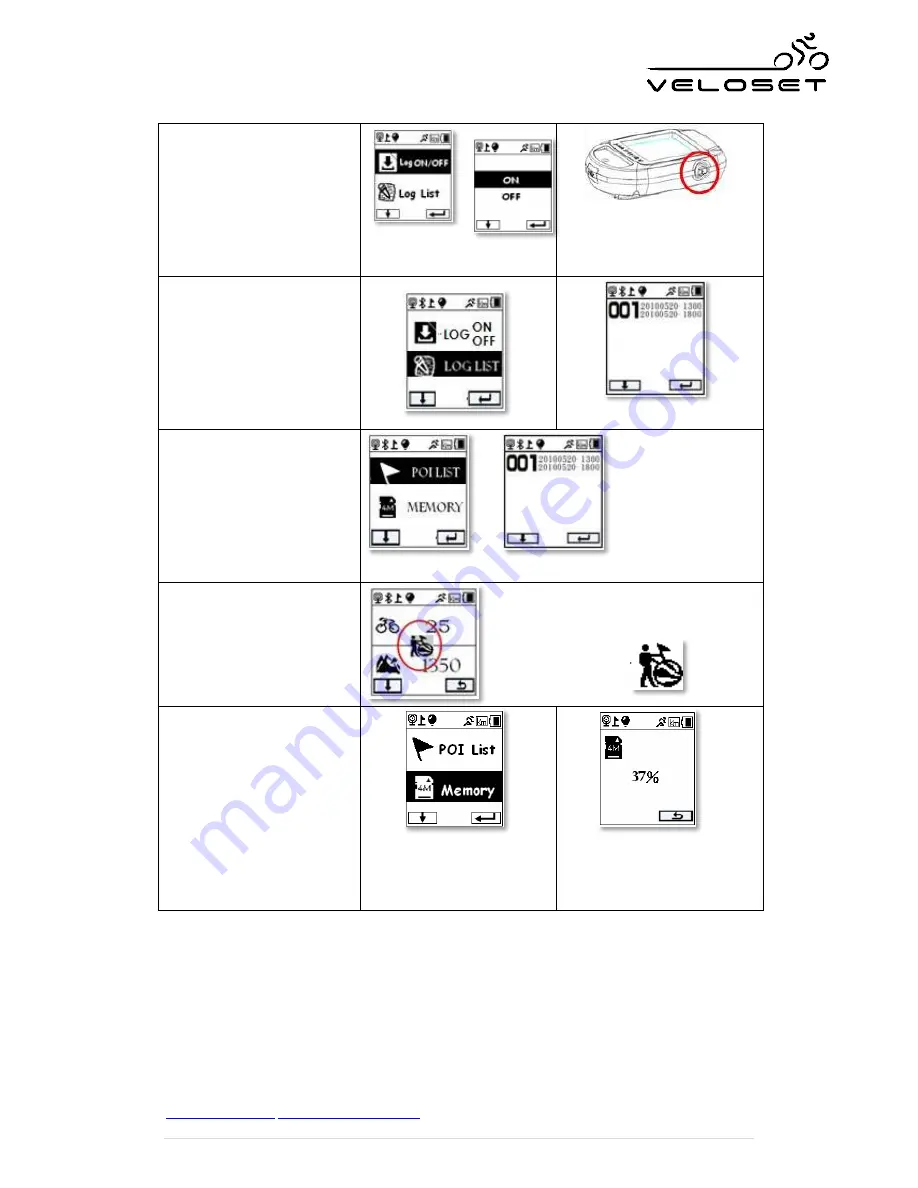
www.VeloSet.co.uk
Veloset Cycle Computers
. Veloset GPS 600 user manual V2 Aug 2011
All rights reserved Veloset™ UKET Limited 2011 ©.
16 |
P a g e
Enter --Switch
Data logger
on and off.
Recorded data –on
Stop recording –off
Press POI button 3
seconds –Data logger
on/off
Enter
log list
You could check your
logging data list in here.
Switch to
Log Info
, press
next
to view POI list. Press
Enter to check recorded
Spot. Each your record POI
will be list here by time ,
press
exit
to exit
Once the GPS is fixed and
the Data logger is on, press
POI button to
Save POI
.
(you can save POI in any page) Press
POI button , the screen will flash the
following icon
Switch to Memory
Memory
free percentage
indication
Displays the usage of your
memory
37% is the amount of space
remaining 0% is full
Press
Exit



















