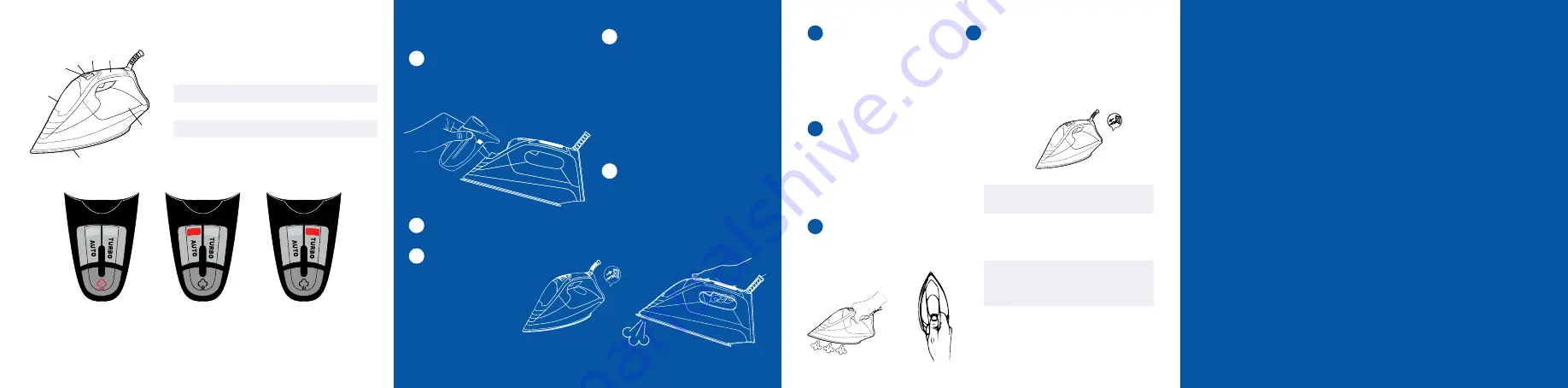
Your New Unit
1
Sensor Handle
2
Filling Spout
3
Turbo Button
4
Auto Button
5
Steam on/off
6
Water Tank
7
Soleplate
Control Panel
Using Your Velocity 240IR
1
Click open the filling spout(2) and
fill your 240IR using the included
filling funnel.
2
Close the filling spout (2) on the
240IR.
*Note
to preserve the life of your unit,
we recommend using distilled water
4
5
Select your temperature.
Select AUTO (4) for a
convenient setting safe for
all fabrics. Select TURBO
(3) for tougher fabrics with
maximum steam. See chart
on next page for fabric
types.
Once desired setting is
selected, the button light will
flash red. When the correct
temperature is reached, the
unit will beep and turn green.
When you are finished ironing,
unplug your Velocity 240IR and
allow for it to cool.
IMPORTANT: Drain water tank after
use to avoid hard water deposits.
TEMPERATURE
SETTING
STEAM
SETTING
FABRIC
TYPE
Auto
Without
Steam
Acetate,
Elastane,
Polyamide,
Synthetic
Auto
With
Steam
Polyester,
Silk,
Viscose,
Wool
Turbo
With
Steam
Cotton,
Linen,
Jean
6
Simply touch the sensor
handle (1) to engage the
steam. The steam light
(5) should be illuminated
in red. If not, press the
steam light (5) button
once to engage steam.
7
For horizontal ironing:
Move your iron back
and forth over the
fabric. Do not hold
your iron in one place
for too long to protect
your fabric.
8
For vertical steaming:
Hold your iron in an
upright position 15-30cm
away from the fabric.
Auto Off (Stand By Mode)
The iron is equipped with a auto-off (stand by) after 8 minutes in the upright
position or 30 seconds if left flat, assuming the user has not performed any
action during this period. The iron will beep every 25 seconds and flash red.
To resume ironing, simply grab the sensor handle, push a button or move the
iron.
For those who want to leave their iron on for periods longer than 8 minutes at
a time (without the automatic shut off system activating) the Velocity 240IR
has a auto bypass feature that allow the iron to stay on indefinitely. To activate
this feature, with your hand completely off the sensor handle, simply press
the steam on/off button (5) for 5 seconds, the LEDs will flash for 5 seconds
indicating that the auto shut off bypass has been deactivated. When the iron
is unplugged, the auto shut off bypass returns to its default position. Do not
leave your iron unattended while the auto bypass feature is activated.
Velocity 240IR is not producing steam when I touch the handle
If your Velocity 240IR is not producing any steam, or producing very little, first
check that your unit is on with the steam button engageed and that enough
time has passed for the unit to have had a chance to heat up. Another possible
cause is that the water tank is empty. Check your water tank level to see if the
unit requires more water. Always ensure to unplug your unit prior to filling it
with water.
The soleplate of my iron does not heat well
If you do not think that your iron’s soleplate is heating well enough, perhaps
the incorrect fabric/temperature setting has been selected. Press the function
button in order to select a higher temperature setting.
1
2
3
Steam Button (5)
Push to turn steam on/off
Auto (4)
Safe for all fabrics
Turbo (3)
Maximum steam & heat
3
Plug your iron in.
*Note
using an extension
cord can reduce the life
of your iron. If required,
do not use more than
10’ and ensure it is 14
guage wire
9
1
2
3
4
5
6
7
Auto Shut Off Bypass
Troubleshooting


