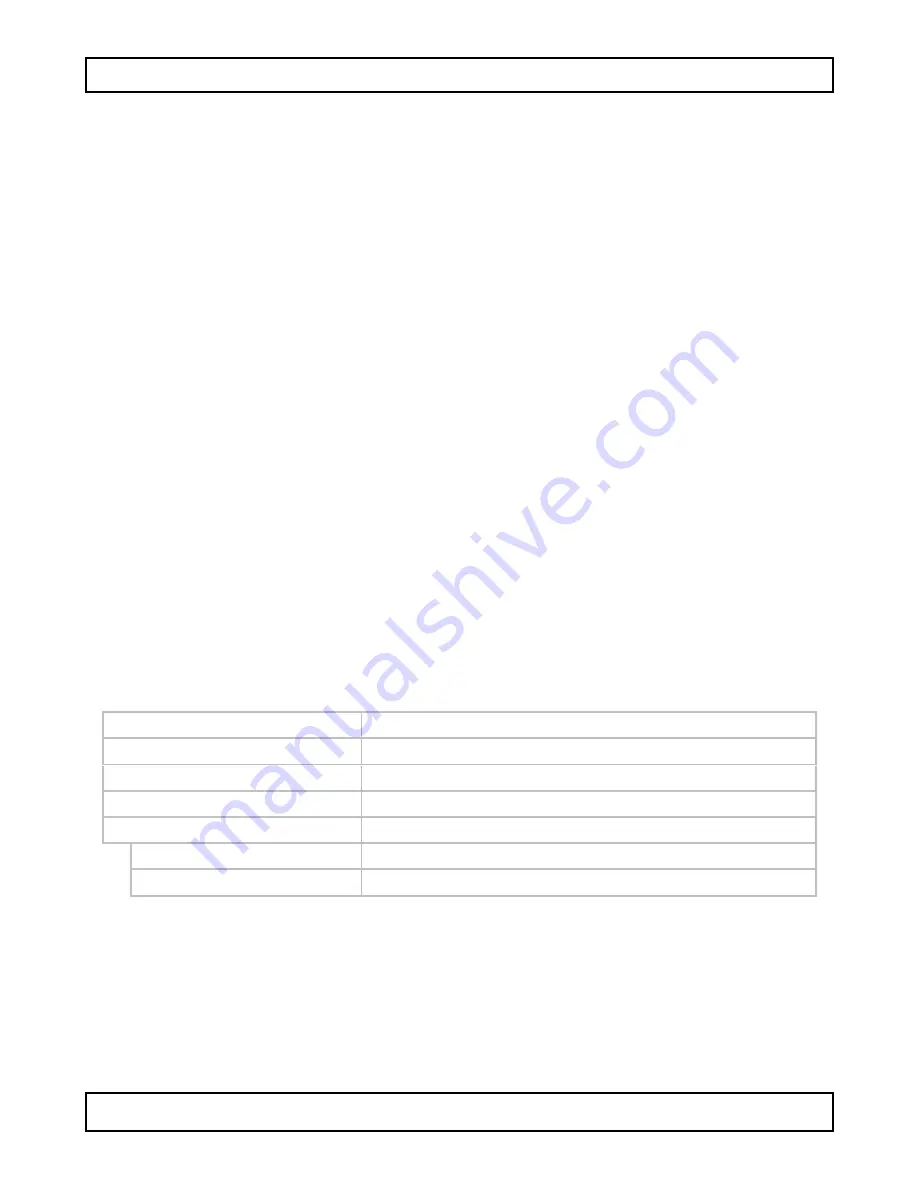
WC8752
V. 02 – 19/01/2015
5
©Velleman nv
Proceed as follows to completely deactivate the alarm function:
o
In time mode, press ALARM once to enter the alarm mode.
o
Press SET five times until -:-- is displayed.
o
Press MODE three times to return to the time mode.
Celsius or Fahrenheit
At normal display mode, press SET to switch between °C and °F.
Timer
Press MODE four times to enter the timer mode.
Press SET and set the hour and minutes with UP or DOWN.
The countdown timer will run as soon as you press SET.
Press SET to deactivate the alarm.
Birthday Reminder
Press MODE three times to enter the birthday reminder mode.
Press SET and set the hour, minute, year, month and date with UP
or DOWN.
Once the birthday alarm rings, it will automatically play a birthday
song for 5 minutes.
Backlight
To lighten the display, press the light button on top of the clock. The
backlight switches off automatically after a few seconds.
7.
Technical Specifications
temperature range
0-50° C
temperature unit
°C/°F
display
blue
power supply
2 x 1.5 V AAA LR03C (not incl.)
dimensions
display
12.8 x 8.5 x 4 cm
clock
7.7 x 4.5 cm
Use this device with original accessories only. Velleman nv
cannot be held responsible in the event of damage or injury
resulting from (incorrect) use of this device. For more info
concerning this product and the latest version of this manual,
please visit our website www.velleman.eu. The information in
this manual is subject to change without prior notice.
Содержание WC8752
Страница 2: ...WC8752 V 02 19 01 2015 2 Velleman nv...




















