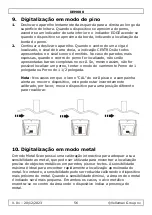DEM600
V. 01 – 20/12/2023
57
©Velleman Group nv
Para obter a máxima sensibilidade aos metais, ligue o dispositivo no
ar premindo o botão Scan (Verificar) e mantenha o dispositivo
imóvel antes de a calibração estar concluída. Isto assegurará que a
calibração é efectuada longe de quaisquer objectos metálicos.
Nota: No modo de deteção de metais, certifique-se de que está
afastado de outros metais, fios e objectos com campo magnético
forte quando ligar e calibrar.
1.
(Figura A) Enquanto mantém premido o botão Scan, prima o
dispositivo contra a parede e deslize-o lentamente pela superfície.
Marque o ponto em que obtém a indicação de metal mais elevada (o
maior número de barras intermédias no ecrã). Se for um alvo forte,
aparecerá a seta superior indicada e soará um sinal sonoro constante.
Continue na mesma direção até as barras do visor diminuírem. Inverta
a direção e marque o ponto onde as barras do visor atingem o pico na
direção invertida.
O ponto médio das duas marcas é a localização do centro do objeto
metálico. Se o dispositivo indicar metal em uma área grande, é
possível redefinir a área de varredura para localizar com mais precisão
o alvo de metal seguindo as etapas 2 e 3 abaixo.
2.
(Figura B) Para determinar a localização do alvo metálico, volte a
analisar a área. Solte o botão Scan e volte a ligar o dispositivo, desta
vez começando na parede sobre uma das marcas anteriores. Isto irá
repor o dispositivo numa sensibilidade mais baixa e estreitar a área de
leitura.
3.
(Figura C) Para continuar a reduzir a sensibilidade e redefinir ainda
mais a área de varrimento, repita o passo 2. Este processo pode ser
repetido várias vezes para refinar ainda mais o campo. Efetuar a
leitura na direção oposta e marcar o ponto mais alto do pico para
localizar com precisão a posição do metal.
Nota:
Se forem apresentadas barras no ecrã, existe metal. Alvos pequenos
ou alvos profundos na superfície podem iluminar apenas algumas das barras
e não a linha central ou o tom de áudio. Neste caso, utilize a indicação mais
elevada para determinar a posição do metal.
Содержание DEM600
Страница 2: ...DEM600 V 01 20 12 2023 2 Velleman Group nv...