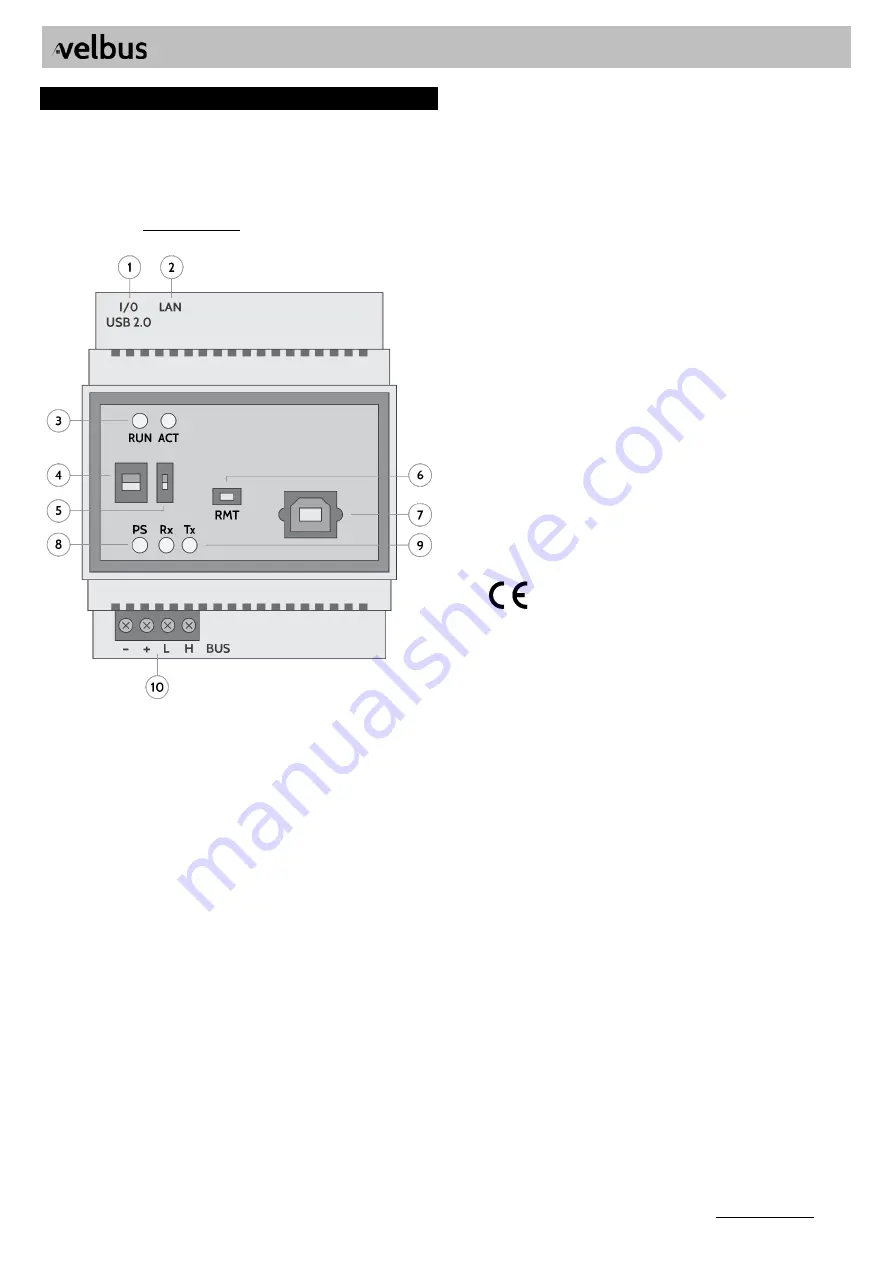
VMBSIG
Velbus
–
Legen Heirweg 33, BE-9890 Gavere, Belgium
–
tel. +32 9 384 36 11
–
e-mail: [email protected]
–
VMBSIG-ed3
ENGLISH
Read and understand this manual and all safety signs before
using this appliance. Keep this manual for future reference.
SHORT DESCRIPTION
Signum IoT Gateway with direct Velbus connection. For full
features, specs and additional documentation, see the VMBSIG
product page at
COMPONENTS OF THE MODULE
1. I / O USB 2.0:
reserved for extensions
2. LAN
: Ethernet connection
3. RUN
and
ACT
leds: indication of status and errors. In normal
operation the RUN led is continuously on, and the ACT led shows
a heartbeat (2 flashes, off, etc.)
4. CAN bus terminator
*
5.
RESET
button (called
DIS
on some models): down in normal
operation. Slide up to disconnect the module from the power
supply (hardware reset).
6. RMT
(Remote): used for identification during the Quickstart
and during a software reset.
7. USB-B port
: for USB connection with a PC, e.g. for the
configuration software VelbusLink. (Not in use under normal
circumstances, as all communication can pass over the LAN.)
8. PS led
: Power Supply, continuously on in normal operation*
9. Rx
and
Tx
leds: flicker when there is bus communication*
10. BUS connector
: connection with the Velbus bus cable (incl.
power supply 15V +/- 3V DC)
* See general Velbus Installation manual
CONNECTION
Connect the Signum
to the Velbus installation
via the BUS
connector, and to the local network via the LAN connector. For
managed networks: make sure your firewall accepts outgoing
traffic on port 123 (NTP). (For most home users this should be the
case by default.)
Wait until the RUN led is continuously on, and the ACT led
shows a heartbeat
(2 blinks, off, etc.). This can take up to 3
minutes during startup.
Open VelbusLink and give the VMBSIG a valid address
. You can
connect via a USB cable (using the USB-B port at the front), or via
LAN with the option “Connect via Signum”
in VelbusLink.
QUICKSTART
On mobile devices:
install the Velbus Signum app via the Google
Play Store or the Apple App Store.
On PC:
surf to the Signum's IP address in a browser (latest version
of Edge, Chrome, Firefox or Safari). You can find the IP address in
VelbusLink via the Connect button
> “Connect with Signum”.
Now follow the directions in the app or browser.
The Signum
will automatically scan the Velbus installation and create a
working dashboard.
PORT FORWARDING AND DDNS
You can find all necessary information about port forwarding and
DDNS in the Signum application > Configuration > Settings >
Network Settings.
RUN LED
•
OFF:
Signum is off or starting up
•
1 flash:
Signum has no IP address assigned
•
2 flashes:
IP address assigned but Signum cannot be
discovered on network (discovery service does not work)
•
3 flashes:
Signum can be found on network, but is not
accessible (web server not working)
•
4 flashes:
Signum can be accessed in browser and app, but the
statuses in the web app may be incorrect
•
5 flashes:
non-critical warning. Go to Configuration> Status or
surf to YOUR_IP/status for more information
•
ON
: normal operation
This product complies with all of the relevant
European guidelines and regulations.




