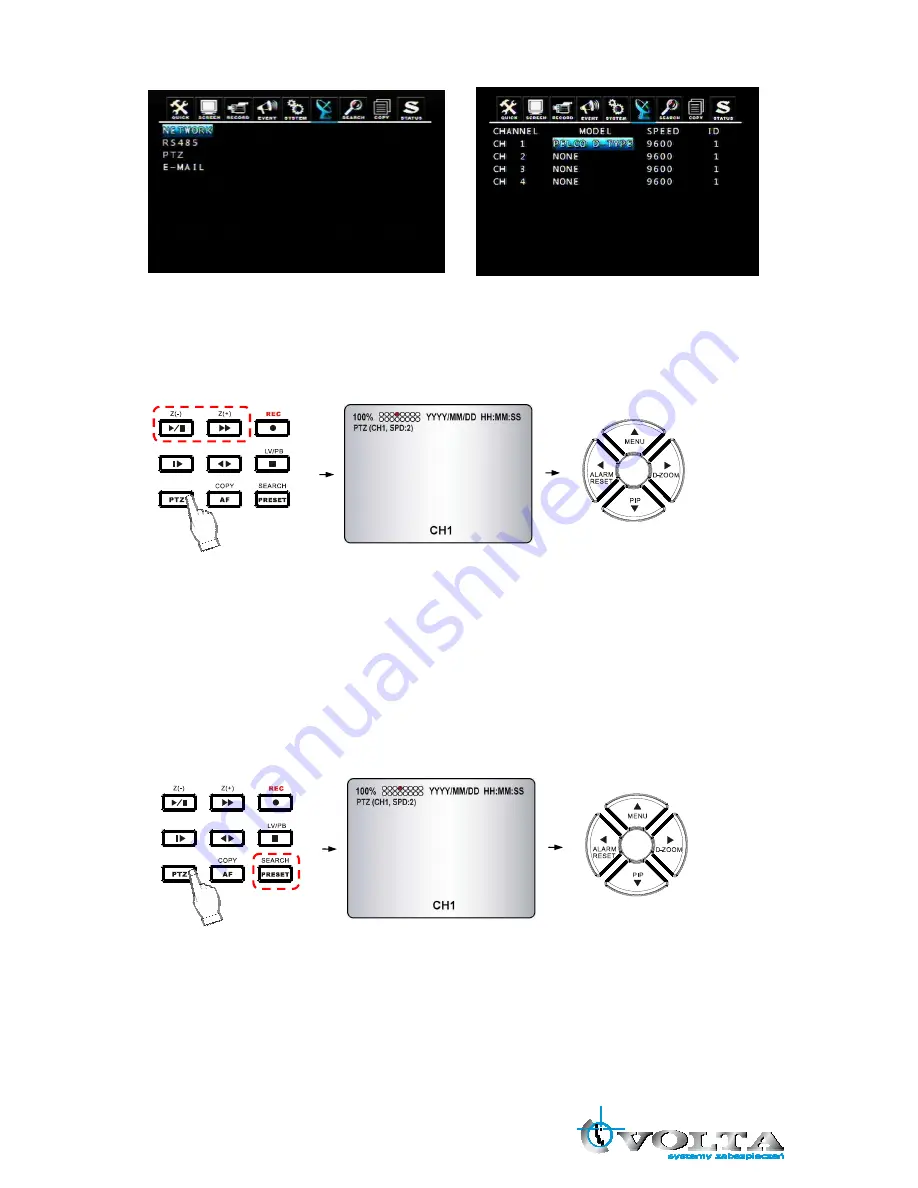
17
4.5.3 PTZ Camera Operation
1. Select the desired PTZ camera channel.
2. Press the PTZ button to enter the PTZ mode.
3. Use the direction buttons to change camera position.
4. Press Z(+) and Z(-) buttons to control the camera zoom in and zoom out.
5. Press the PTZ button again to exit the PTZ mode.
4.5.4 PTZ Camera Preset Mode
1. Select the desired PTZ camera channel.
2. Press the PTZ button to enter the PTZ mode.
3. Press the PRESET button to enter the “PTZ(PRESET)SET” mode.
4. Use the direction buttons to adjust the camera position you want.
5. Press one number button to remember this preset camera position, for example: press the “1” button, it
means the position of the preset point 1.
6. Press the PRESET button again to enter the “PTZ (PRESET) MOVE” mode.
7. Press the number button, you can move the camera to the preset point you want.
8. Press the PRESET button again to back to the normal PTZ mode.
9. Press the PTZ button again to exit the PTZ mode.
Содержание VEDVR 2108
Страница 1: ...I User Manual VEDVR 2108 VEDVR 2116 H 264 Multiplex DVR...
Страница 16: ...10 Chapter 4 INSTALLATION 4 1 Total Connection Lay out...
Страница 29: ...23 5 2 Screen...
Страница 65: ...59...
Страница 71: ...65 9 4 7 Display a Signal Display Mode Click on the desired channel button to display as Signal Display Mode...
Страница 78: ...72 Files DVR DVR Viewer Save automatically...






























