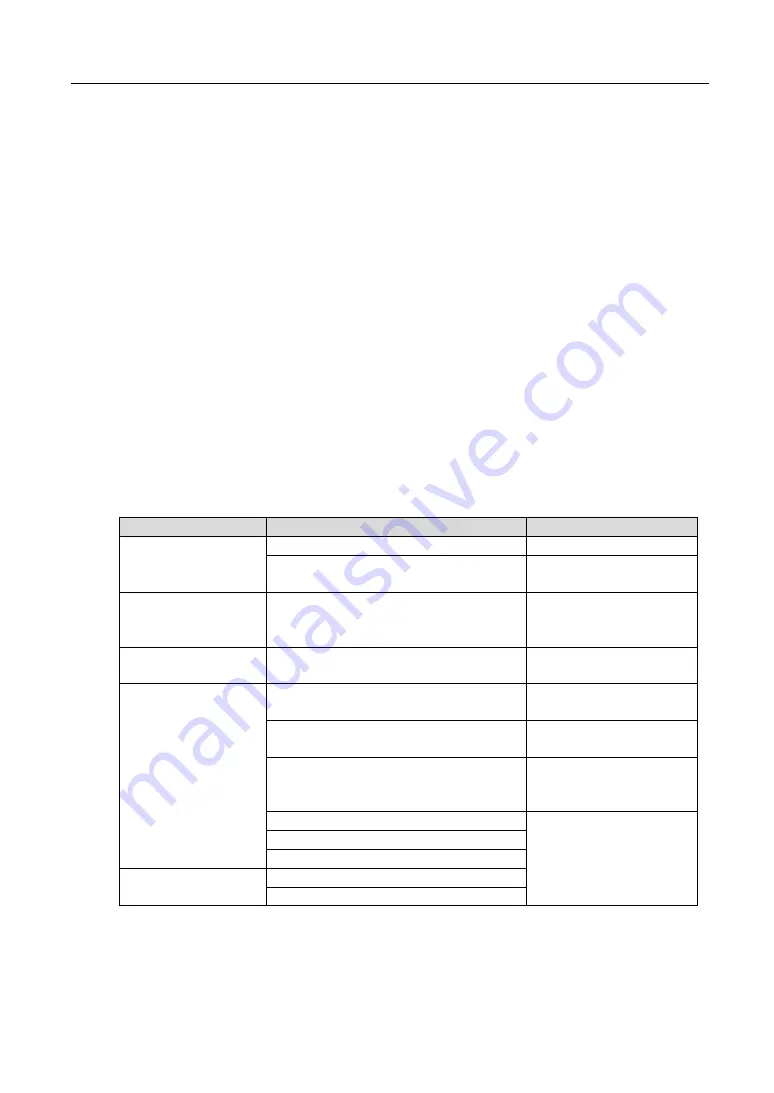
9
Phenomenon
Analysis
Solution
No image
No power supply
Check the power supply
Poor connection of video signal cable
Check the video signal
cable
Cannot switch to
night viewing model
Strong light in optical angle/
in manual night viewing switch model
Remove the strong light
Set to auto night viewing
switch model
Unclear image
Camera is in manual focus model/ dust
or stain on window
Set to auto model/clear
the window
Unstable image
Poor connection of video signal cable
Check the video signal
cable
Bad connection of signal cable
Check signal cable
connection
Signal attenuation caused by long
distance
Use repeater to lengthen
the communication
distance
Incorrect address
Set according to
instruction manual of
camera
Incorrect protocol
Incorrect baud rate
Uncontrolled camera
Incorrect model of camera
Incorrect setting of control model (SW1)
3.
Trouble-shooting
setting.
See
camera manufacturer’s instruction manual for camera, IE browser and client software
2.5.4.
Settings of camera, IE browser and client software
The camera
will start
self-checking
automatically after power on.
2.5.3.
Service status and inspection in service
correct before power on.
Check
if the power and network cable are connected correctly, if the toggle switch settings are
2.5.2.
Inspection and examination before
power on
box, it’s available for user to monitor the scene condition.
Analog
system is controlled by
Explosion-proof
control keyboard and
Explosion-proof
control
SVEX-T100
Without
Wiper
/
SVEX-T300
With
Wiper
Explosion-proof
Camera
·
Instruction
Manual


















