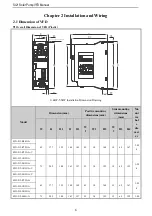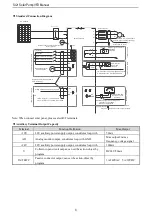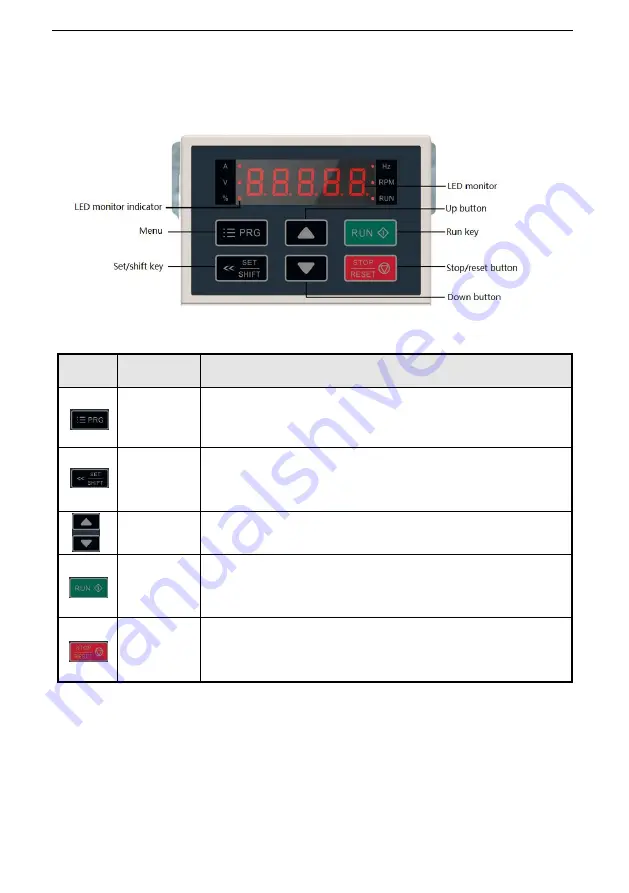
SI21 Solar Pump VFD Manual
10
Chapter 3 Keyboard layout and functions specification
●
Keyboard operator appearance
●
Key function
Symbol
Defination
Function Description
Menu
Enter the function menu interface during standby or running; press this button
to exit the modification when the parameter is modified; press the button (1
second) during standby or running to enter the status interface directly.
Set/shift
Set function: After modifying the value, press this key to confirm the modified
value.
Shift function: long press this button (1 second) to move the operation bit,
long press is not loose, then cyclic shift.
Up/Down
The up key increases the operation value and the down key decreases the
operation value.
Run
When the run/stop is controlled by the keyboard, press this button to turn the
VFD forward. The status indicator is always on during forward run, and the
status indicator is flashing during reverse run.
Stop/Reset
When the command given channel is keyboard control, press this key to stop
the VFD; the parameter [F04.08] can be used to define whether other
command channels are valid; the VFD resets when pressing the key in fault
status.
Содержание SI21
Страница 2: ......
Страница 7: ...SI21 Solar Pump VFD Manual 5 3 Dispose method please dispose as industrial waste...