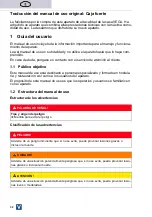Translation Operating instructions – Safe
17
7 Operation
Operating elements
Switch/button
Function
0—9
Keypad for code entry
Enter
Complete code entry
Cancel
Before code entry:
Ü
Hide entered numbers
During code entry:
Ü
Delete/correct code entry
7.1 Guest operation
We recommend to set a new guest code for each initial use by a guest.
i
After entering a wrong code three times in a row, entering the code again is only
possible after waiting about 5 minutes.
Opening the safe
è
Enter the current guest code.
è
Confirm with the
ENTER
button.
Door opens.
Closing the safe
Ü
Close the door.
Ü
Press the
ENTER
button.
Door is locked.
Setting a guest code
è
Open the safe.
è
Close the door.
è
Enter a new guest code (4
—
6 digits).
è
Confirm with the
ENTER
button.
Safe can be opened with the new guest code.
To delete/correct entry:
Ü
Press the
CANCEL
button.
The number entered last will be deleted.
Ü
Continue entry.
To hide display:
Ü
Press the
CANCEL
button before entry.
The entered numbers entered appear as
-
.
Содержание Securo
Страница 12: ...Original Bedienungsanleitung Safe 12...
Страница 13: ......