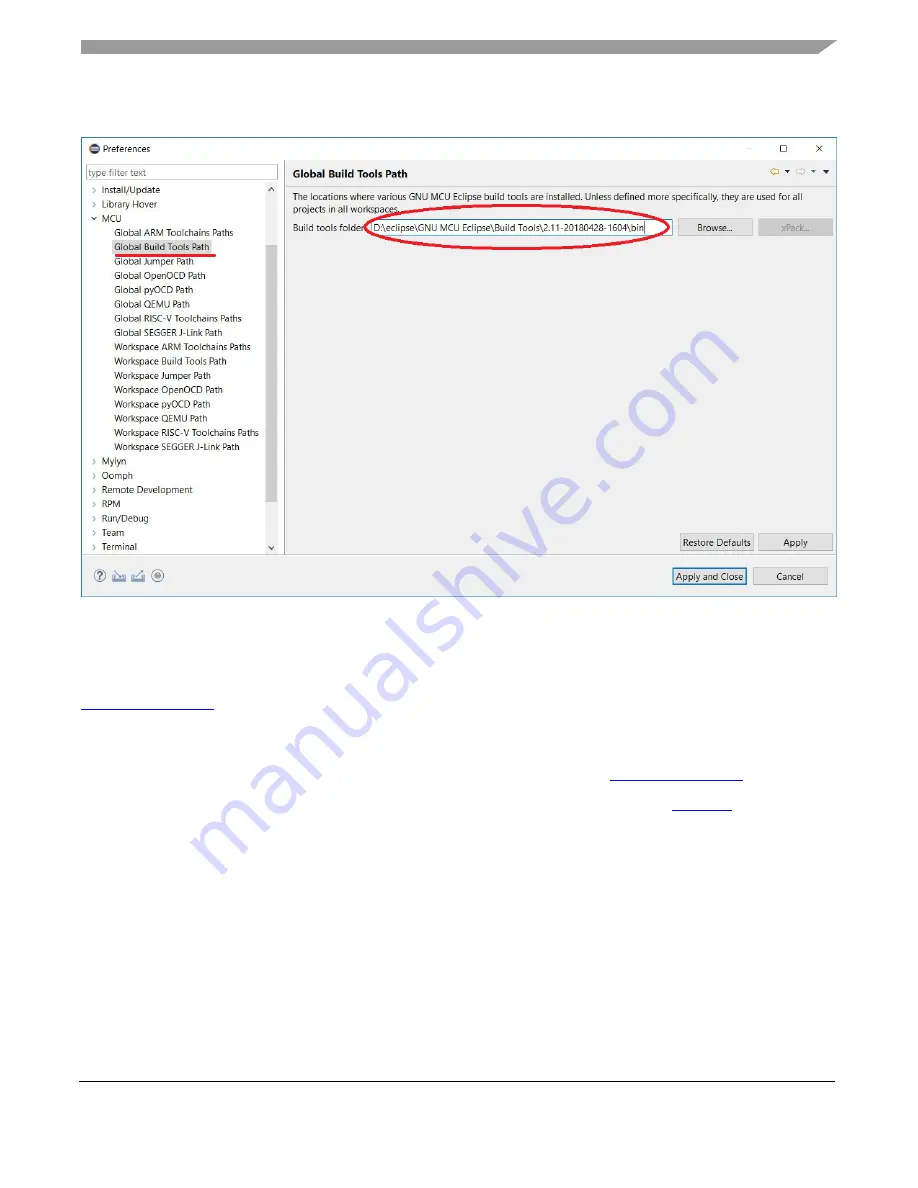
Development Environment Setup on Windows
Setting Up RISC-V Development Environment for RV32M1-VEGA, User’s Guide, Rev. 0
www.open-isa.org
3
Figure 1. set Global Build Tools Path to the installed location
2.4 Install RV32M1 GNU GCC Toolchain
provides the pre-built GNU GCC toolchain for RV32M1 device. It’s the RISC-V C
and C++ cross-compiler and supports the Newlib library for use on the RV32M1-based embedded
system. Follow the steps below to set it up:
1.
Download the pre-build RV32M1 GNU Compiler toolchain from the
2.
Unzip the downloaded package at the
GNU MCU Eclipse
folder created in the
a)
Although possible to install the toolchain in any folder, it’s recommended to install it under
D:\clipse\GNU MCU Eclipse
folder for clean and tidy purpose.
3.
Go to the
Eclipse
menu
Windows
→
Preferences
to set
Global RISC-V Toolchains Paths
to its
installed location as showed in the
Figure 2
.
4.
Create an environment variable RISCV32GCC_DIR and set it to GNU GCC Toolchain folder, for
example,
D:\eclipse\GNU MCU Eclipse\riscv32-unknown-elf-gcc
.
5.
Add GNU GCC Toolchain executable files folder,
D:\eclipse\GNU MCU Eclipse\riscv32-unknown-
elf-gcc/bin
, to the user or system PATH variable.












