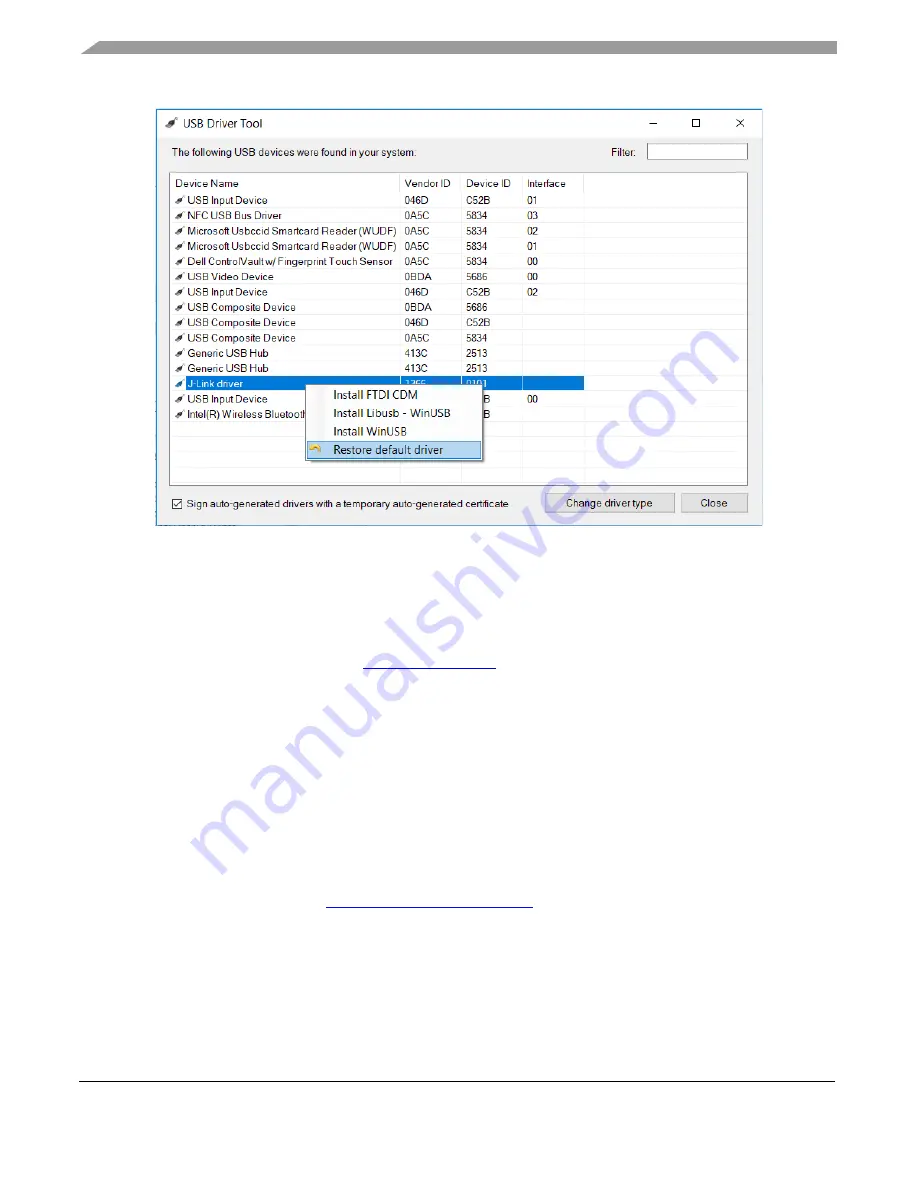
Development Environment Setup on Windows
Setting Up RISC-V Development Environment for RV32M1-VEGA, User’s Guide, Rev. 0
6
www.open-isa.org
Figure 5. Restore J-Link USB driver
2.6 Install RV32M1 SDK
Follow these steps to install the RV32M1 SDK on your Windows host system.
1.
Download the latest SDK from the
2.
Unzip the downloaded package at a place of your choice.
Now you can use Eclipse IDE to import the RV32M1 SDK example, build, debug, program, and run the
application.
If you prefer to use command line to build, debug, and run an application, additional software tools are
needed. The following sub-sections describe how to install additional software tools for command line
build environment.
2.7 Install CMake for Command Line Mode
Download the latest CMake from
. Select the
-win32-x86
or
-win64-x64
version according to your Windows system.
Suggest using Windows installer file to install CMake and ensur that the option "Add CMake to system
PATH" is selected when installing. The user chooses to select whether it is installed into the PATH for
all users or just the current user.
If downloading zip file and installing CMake manually, you need to add it to the PATH variable after
installation.












