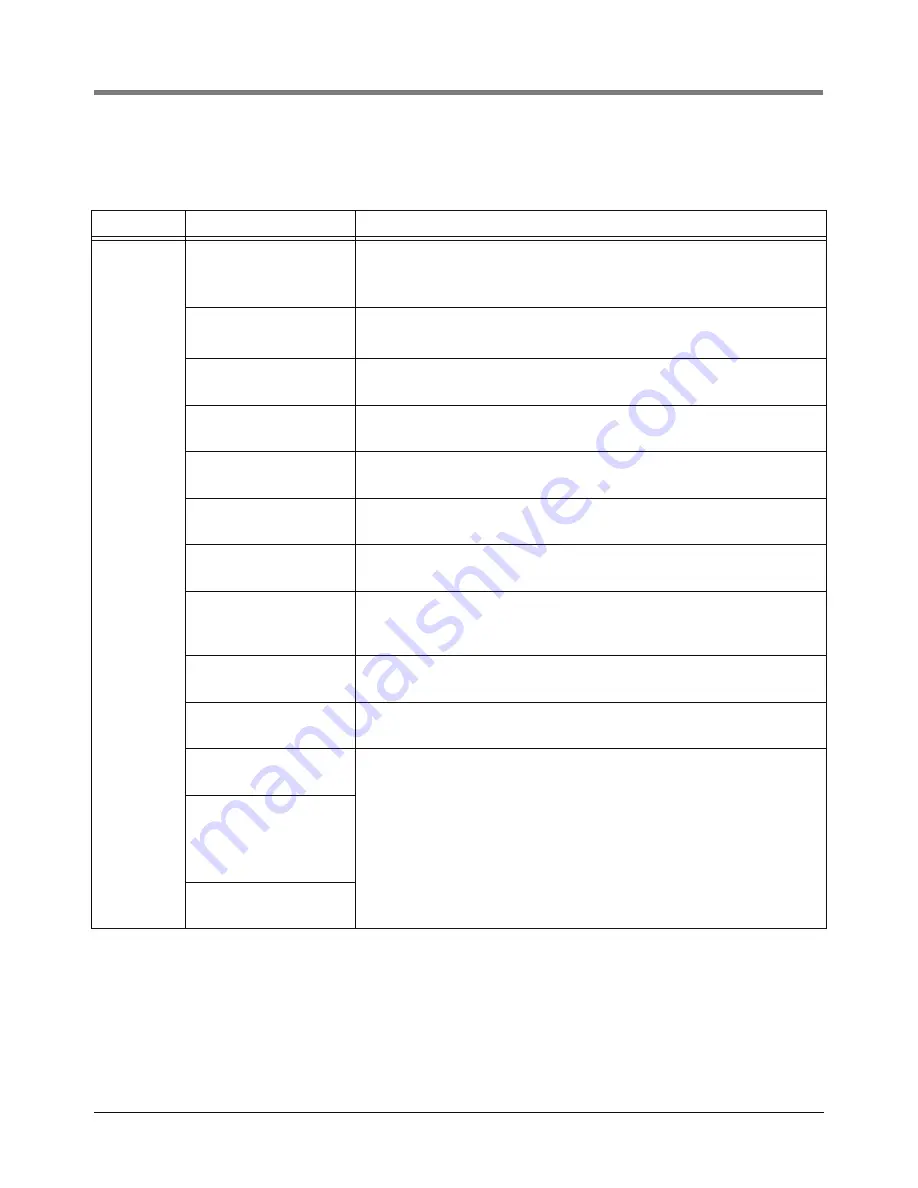
Troubleshooting
Probe Diagnostic Menu
47
.
Table 1.- Diagnostics Menu
Menu
Display Sequence
Display Notes and/or Instructions
Diagnostics
Diagnostics
Press
↵
Press
↵
key to enter Diagnostics. You can also press the Print key to print
out the Diagnostic Report if you have made the correct comm setup selec-
tions and you have a serial printer connected.
Software Version
XXXXXX-XXX Y
Console’s current software version. Note: from this display on, you press
→
key to move from one display to the next.
T1: Probe Type:
GLB01
Probe type installed in tank (in this example, T1). At any ‘T’ display below,
press the Tank key to view equivalent data for other tanks.
T1: Serial Number
XXXXX
Serial number of the probe.
T1: Probe ID
XXXXX
Manufacturing code of the probe.
T1: Probe Length
XXX
Length of the probe.
T1: Gradient
XXX.XXXX
Probe calibration factor used to calculate water height and product height.
T1: Number Samples
20
Number of probe measurement sets made before posting water height,
product height, and product temperature. (A measurement set consists of
probe counts 00 - 18 discussed below.)
T1: Samples Read
XXXXXX
Historical total of probe measurements read.
T1: Samples Used
XXXXXX
Historical total of probe measurements used.
T1: Counts
00 XXXXX 01 XXXXX
Probe counts used to calculate water height, product height, and product
temperature. Counts 00 - 18 constitute one probe measure set.
(Continue to press the
→
key to move through
all of the count pairs until
you reach the last count
below)
T18: Counts
18 XXXXX











































