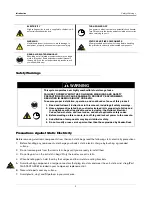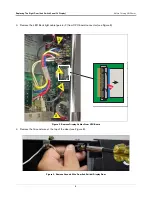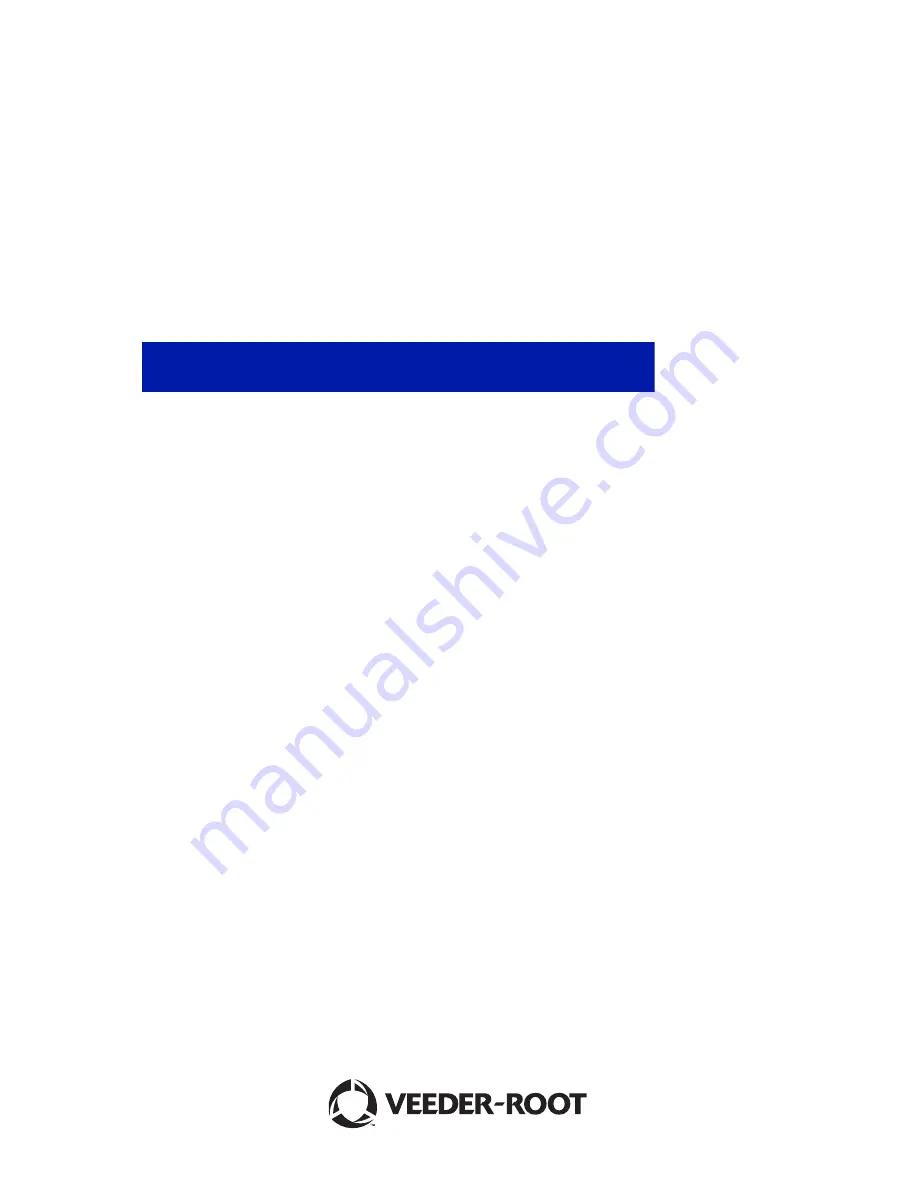Отзывы:
Нет отзывов
Похожие инструкции для TLS-450PLUS

Enmix Light
Бренд: VAN DER ENDE Страницы: 26

HARDWIRE SP-7
Бренд: DigiTech Страницы: 28

rm67
Бренд: Rolls Страницы: 4

ZMX52
Бренд: Alto Страницы: 16

WSM7Q
Бренд: Waring Страницы: 8

SLC 20
Бренд: Christie Страницы: 63

AFTERGLOW CHORUS
Бренд: TC Electronic Страницы: 4

Double Jammer
Бренд: Harley Benton Страницы: 2

Tremster
Бренд: T-Rex Страницы: 5

Five Monitor Series
Бренд: SoundCraft Страницы: 78

TI-BOOST
Бренд: Black Country Customs Страницы: 4

Super Chorus EPCH-50
Бренд: Dimavery Страницы: 10

9018936
Бренд: P.Lindberg Страницы: 41

KHM300 Series
Бренд: Kambrook Страницы: 24

MX422
Бренд: Rolls Страницы: 6

Black Ash
Бренд: EarthQuaker Devices Страницы: 2

FY-2 Fuzz
Бренд: Wattson Classic Electronics Страницы: 12

BC-2500
Бренд: AEQ Страницы: 56