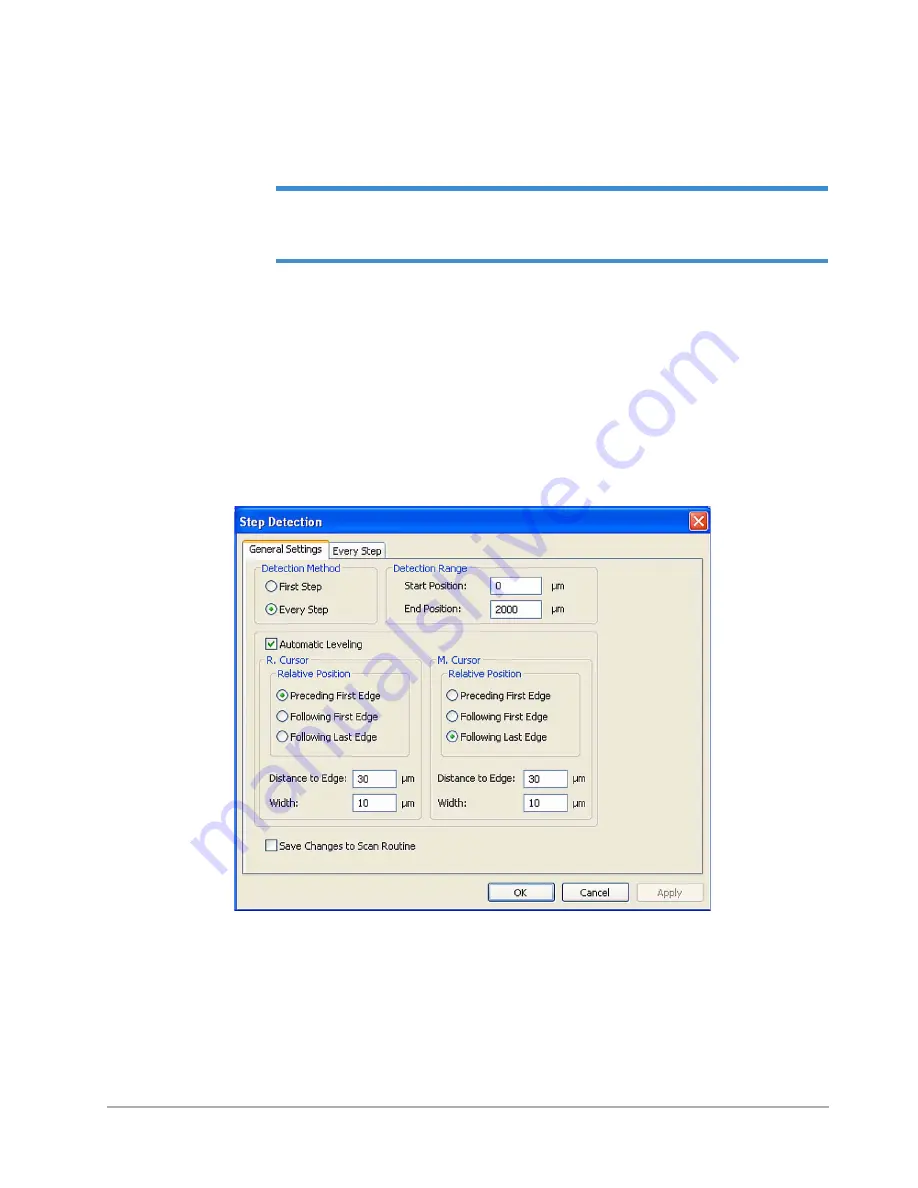
D-2
Step Detection Function
•
To open the
Step Detection
dialog box from the
Scan Routines
window, click
Step Detection
in the
Data Processing
section (lower left corner of the window).
•
To open the
Step Detection
dialog box from the
Data Plot
window containing a plot, select
Analysis > Step Detection
from the menu bar.
IMPORTANT!
Veeco recommends that you scan a representative sample and set up step
detection in the
Data Plot
window, where you can immediately see the effects of your
changes.
General Settings Tab
When the dialog box first appears, it defaults to the
Every Step
detection method on the
General
Settings
tab (see
). You can set various parameters on this tab to suit your requirements
.
Detection Method Section
Select the
First Step
or
Every Step
check box. The
Every Step
check box is selected by
default. When you select
First Step
, the
Every Step
tab becomes the
First Step
tab.
Figure D-1: General Settings Tab with Every Step Selected
Содержание Dektak 150
Страница 1: ......
Страница 2: ...P N 980 294 Standard P N 980 298 Cleanroom Revision A DEKTAK 150 SURFACE PROFILER USER S MANUAL ...
Страница 7: ......
Страница 17: ......
Страница 81: ......
Страница 105: ......
Страница 149: ......
Страница 191: ......
Страница 251: ......
Страница 257: ...A 6 Facilities Specifications Figure A 6 Dektak 150 without Enclosure Side View ...
Страница 258: ...Facilities Specifications A 7 Figure A 7 Dektak 150 Dimensions without Enclosure Top View ...
Страница 259: ...A 8 Facilities Specifications Figure A 8 Dektak 150 without Enclosure Center of Mass ...
Страница 273: ......
Страница 283: ......
Страница 320: ...3D Mapping Function E 37 Figure E 26 Database Options Button Figure E 27 Database Options Dialog Box ...
Страница 321: ......
Страница 331: ......
Страница 333: ......
Страница 336: ......
Страница 337: ......
Страница 349: ......






























