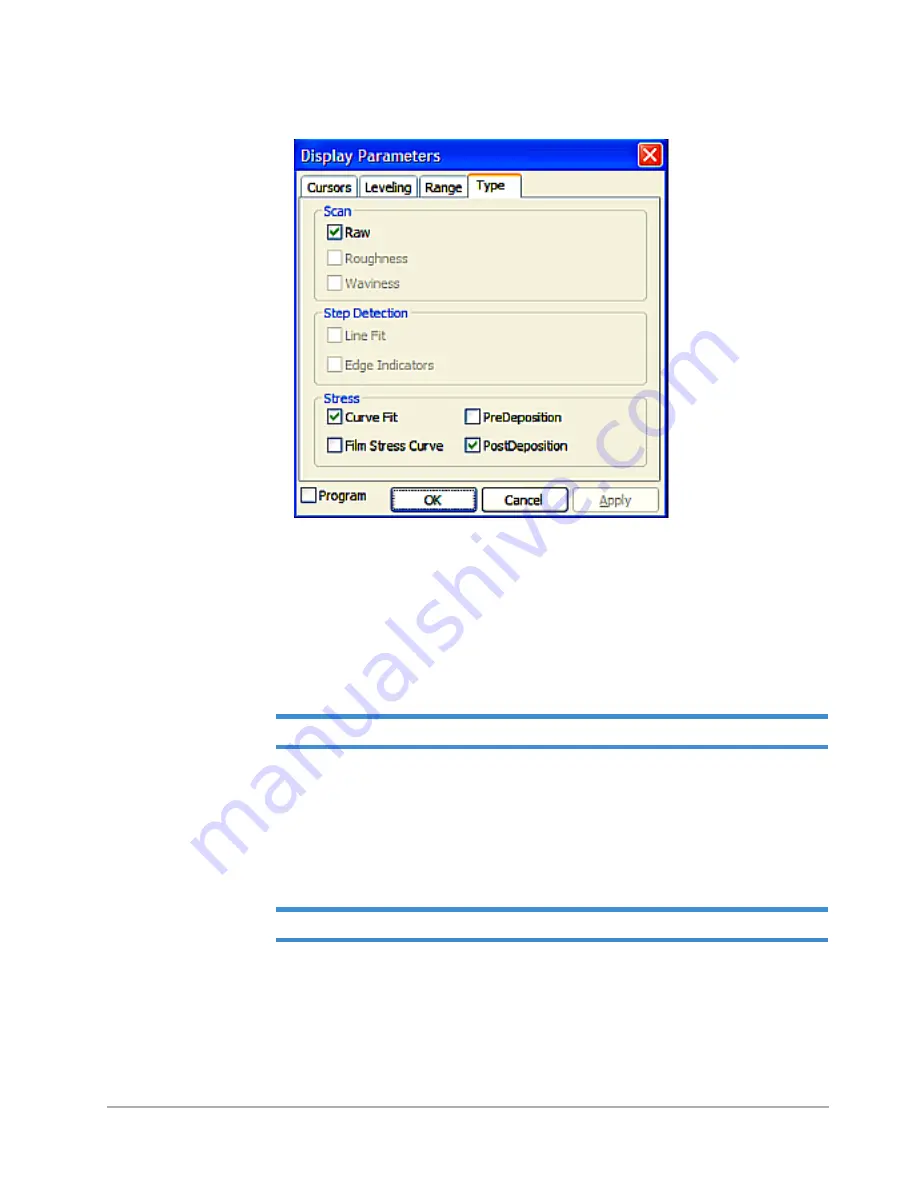
C-6
Stress Measurement
Figure C-6: Display Parameters Dialog Box: Type Tab
You can select the following types of stress plots from the dialog box:
Curve Fit
Curve fit plots in cyan.
PreDeposition
Predeposition data curve plots in blue.
NOTE –
This choice is available only if a pre-deposition data file was loaded.
PostDeposition
Post-deposition data curve plots in green.
Film Stress Curve
Film stress curve plots in orange.
NOTE –
This choice is relevant only if a pre-deposition data file was loaded.
Constraints and Limitations
When using the stress measurement options you must:
•
Manually level the stage and verify that the stage is in the same leveled position before running
both the pre- and post-stress scans.
Содержание Dektak 150
Страница 1: ......
Страница 2: ...P N 980 294 Standard P N 980 298 Cleanroom Revision A DEKTAK 150 SURFACE PROFILER USER S MANUAL ...
Страница 7: ......
Страница 17: ......
Страница 81: ......
Страница 105: ......
Страница 149: ......
Страница 191: ......
Страница 251: ......
Страница 257: ...A 6 Facilities Specifications Figure A 6 Dektak 150 without Enclosure Side View ...
Страница 258: ...Facilities Specifications A 7 Figure A 7 Dektak 150 Dimensions without Enclosure Top View ...
Страница 259: ...A 8 Facilities Specifications Figure A 8 Dektak 150 without Enclosure Center of Mass ...
Страница 273: ......
Страница 283: ......
Страница 320: ...3D Mapping Function E 37 Figure E 26 Database Options Button Figure E 27 Database Options Dialog Box ...
Страница 321: ......
Страница 331: ......
Страница 333: ......
Страница 336: ......
Страница 337: ......
Страница 349: ......
















































