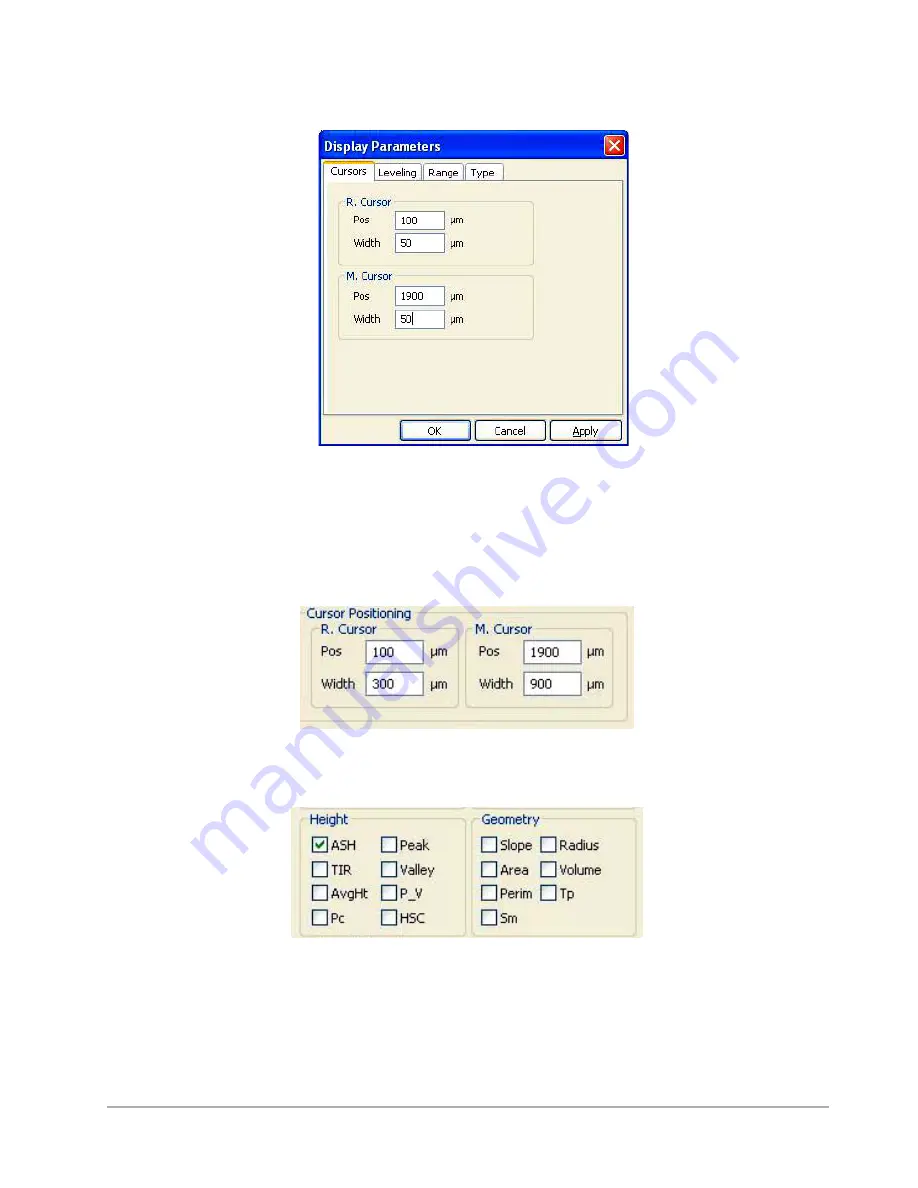
5-20
Multiple Scan Operation
Figure 5-31: Cursors Tab
5
Click
Apply
and then click
OK
.
6
Select
Edit > Append Analytical Functions
or right-click in the window to display the
Analytical
Functions
dialog box.
7
Enter 300
in the
R. Cursor Width field
and enter 900 in the
M. Cursor Width
).
Figure 5-32: Cursor Positioning Section of the Analytical Functions Dialog Box
8
In the
Height
section of the
Available
panel, select
ASH
(see
).
Figure 5-33: Height Section with ASH Selected
9
Click
Add
and then click
Done
(see
) to append the analytical function (see
Содержание Dektak 150
Страница 1: ......
Страница 2: ...P N 980 294 Standard P N 980 298 Cleanroom Revision A DEKTAK 150 SURFACE PROFILER USER S MANUAL ...
Страница 7: ......
Страница 17: ......
Страница 81: ......
Страница 105: ......
Страница 149: ......
Страница 191: ......
Страница 251: ......
Страница 257: ...A 6 Facilities Specifications Figure A 6 Dektak 150 without Enclosure Side View ...
Страница 258: ...Facilities Specifications A 7 Figure A 7 Dektak 150 Dimensions without Enclosure Top View ...
Страница 259: ...A 8 Facilities Specifications Figure A 8 Dektak 150 without Enclosure Center of Mass ...
Страница 273: ......
Страница 283: ......
Страница 320: ...3D Mapping Function E 37 Figure E 26 Database Options Button Figure E 27 Database Options Dialog Box ...
Страница 321: ......
Страница 331: ......
Страница 333: ......
Страница 336: ......
Страница 337: ......
Страница 349: ......






























