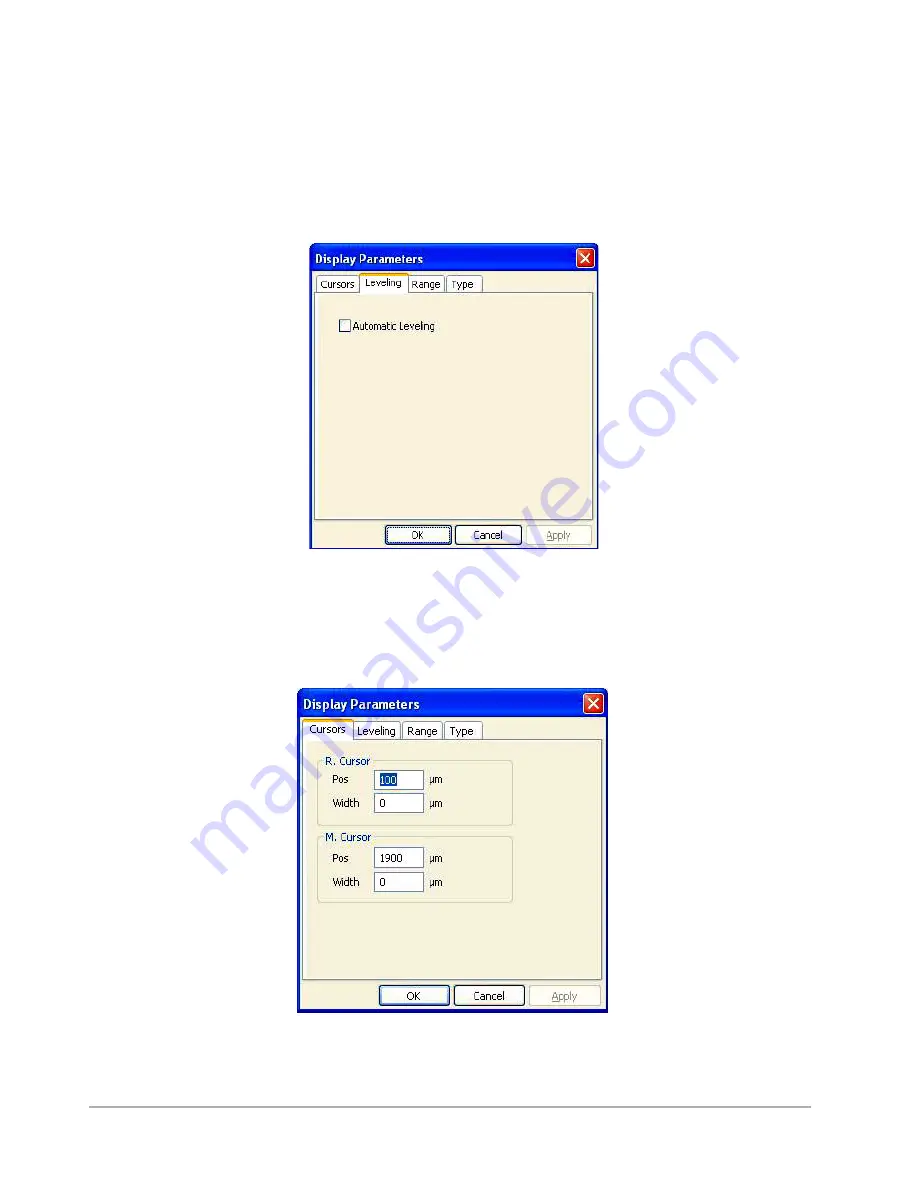
Multiple Scan Operation
5-13
Display Parameters
•
Each of the items in the
Display Parameters
section of the
Scan Routines
window opens a
different tab of the
Display Parameters
dialog box .
•
Click
Software Leveling
to open the
Leveling
tab (see
).
Figure 5-20: Leveling Tab of the Display Parameters Dialog Box
Use the
Leveling
tab to determine whether or not the system should automatically remove tilt from
the trace based on the defined cursor location and width.
Click
R. Cursor
or
M. Cursor
to open the
Cursors
tab (see
).
Figure 5-21: Cursors Tab of the Display Parameters Dialog Box
Use the
Cursors
tab to set new values for cursor positioning during software leveling.
Содержание Dektak 150
Страница 1: ......
Страница 2: ...P N 980 294 Standard P N 980 298 Cleanroom Revision A DEKTAK 150 SURFACE PROFILER USER S MANUAL ...
Страница 7: ......
Страница 17: ......
Страница 81: ......
Страница 105: ......
Страница 149: ......
Страница 191: ......
Страница 251: ......
Страница 257: ...A 6 Facilities Specifications Figure A 6 Dektak 150 without Enclosure Side View ...
Страница 258: ...Facilities Specifications A 7 Figure A 7 Dektak 150 Dimensions without Enclosure Top View ...
Страница 259: ...A 8 Facilities Specifications Figure A 8 Dektak 150 without Enclosure Center of Mass ...
Страница 273: ......
Страница 283: ......
Страница 320: ...3D Mapping Function E 37 Figure E 26 Database Options Button Figure E 27 Database Options Dialog Box ...
Страница 321: ......
Страница 331: ......
Страница 333: ......
Страница 336: ......
Страница 337: ......
Страница 349: ......
















































