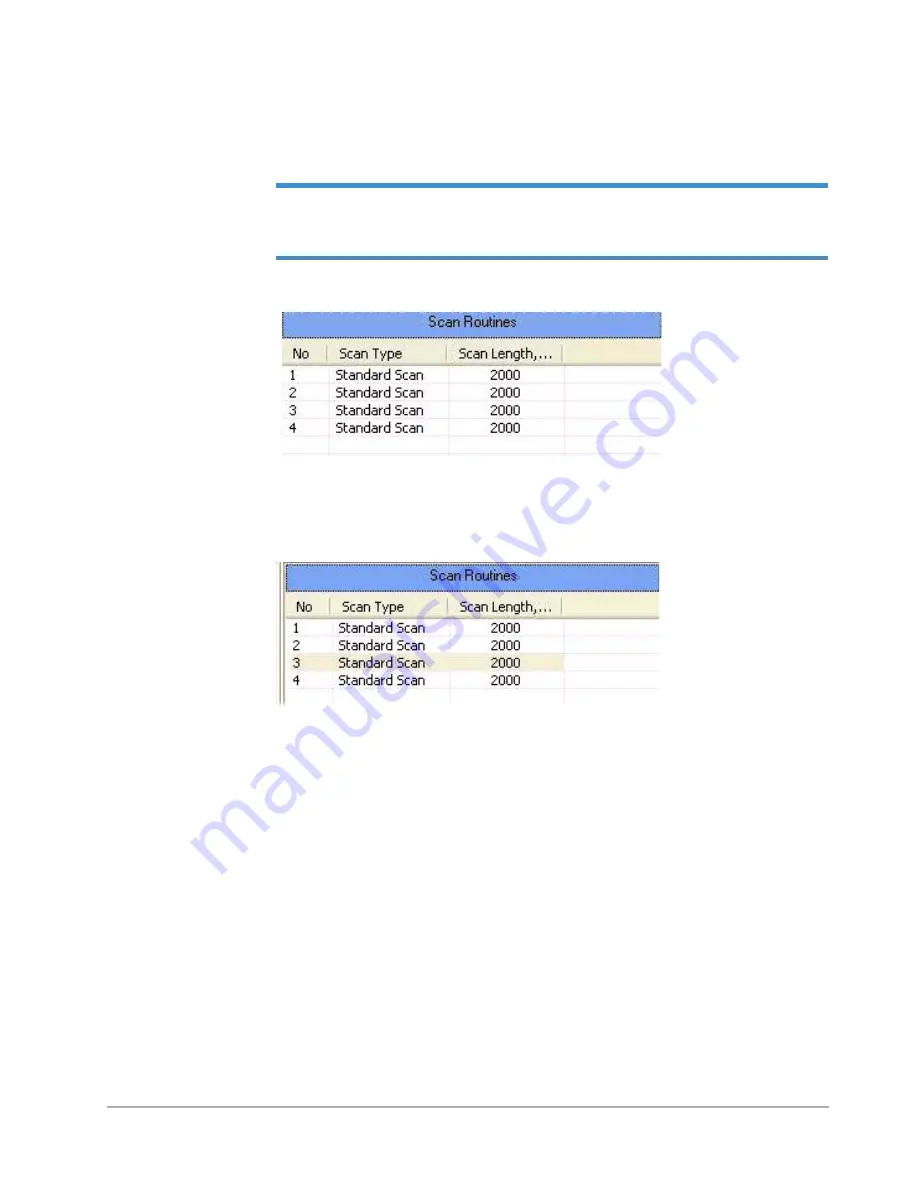
5-4
Multiple Scan Operation
The scan routine is identified in the
Scan Routines
area by three entries: the left number is the scan
number; the center entry is the
Scan Type
and the number to the right is the scan length (see
NOTE –
After you have defined the X location and Y location according to the instructions
Defining Scan Location and Length on page 5-4
the
Scan Routines
area also shows
the X location and Y location
in µm .
Figure 5-3: Scan Routines Area
Double-click any one of the scans listed in the
Scan Routines
area to open the
Scan Routines
window, which displays the parameters for that scan routine (see
Figure 5-4: Scan Routines Area with Scan Routine Selected
At this point, all four scan routines in your current automation program have the same values. You
can use the functions described in the next section to determine new values for the location and
length of each scan routine in the
Sample Positioning
window. Furthermore, you can adjust or edit
values for each scan routine in the
Scan Routines
window, using the functions described in
.
Defining Scan Location and Length
This procedure determines the appropriate scan starting location and scan length for measuring the
vertical standard that came with your system or another sample. You define the scan location and
scan length from the
Sample Positioning
window.
1
Select
Window
>
Sample Positioning
from the menu to display the
Sample Positioning
window (see
Содержание Dektak 150
Страница 1: ......
Страница 2: ...P N 980 294 Standard P N 980 298 Cleanroom Revision A DEKTAK 150 SURFACE PROFILER USER S MANUAL ...
Страница 7: ......
Страница 17: ......
Страница 81: ......
Страница 105: ......
Страница 149: ......
Страница 191: ......
Страница 251: ......
Страница 257: ...A 6 Facilities Specifications Figure A 6 Dektak 150 without Enclosure Side View ...
Страница 258: ...Facilities Specifications A 7 Figure A 7 Dektak 150 Dimensions without Enclosure Top View ...
Страница 259: ...A 8 Facilities Specifications Figure A 8 Dektak 150 without Enclosure Center of Mass ...
Страница 273: ......
Страница 283: ......
Страница 320: ...3D Mapping Function E 37 Figure E 26 Database Options Button Figure E 27 Database Options Dialog Box ...
Страница 321: ......
Страница 331: ......
Страница 333: ......
Страница 336: ......
Страница 337: ......
Страница 349: ......
















































