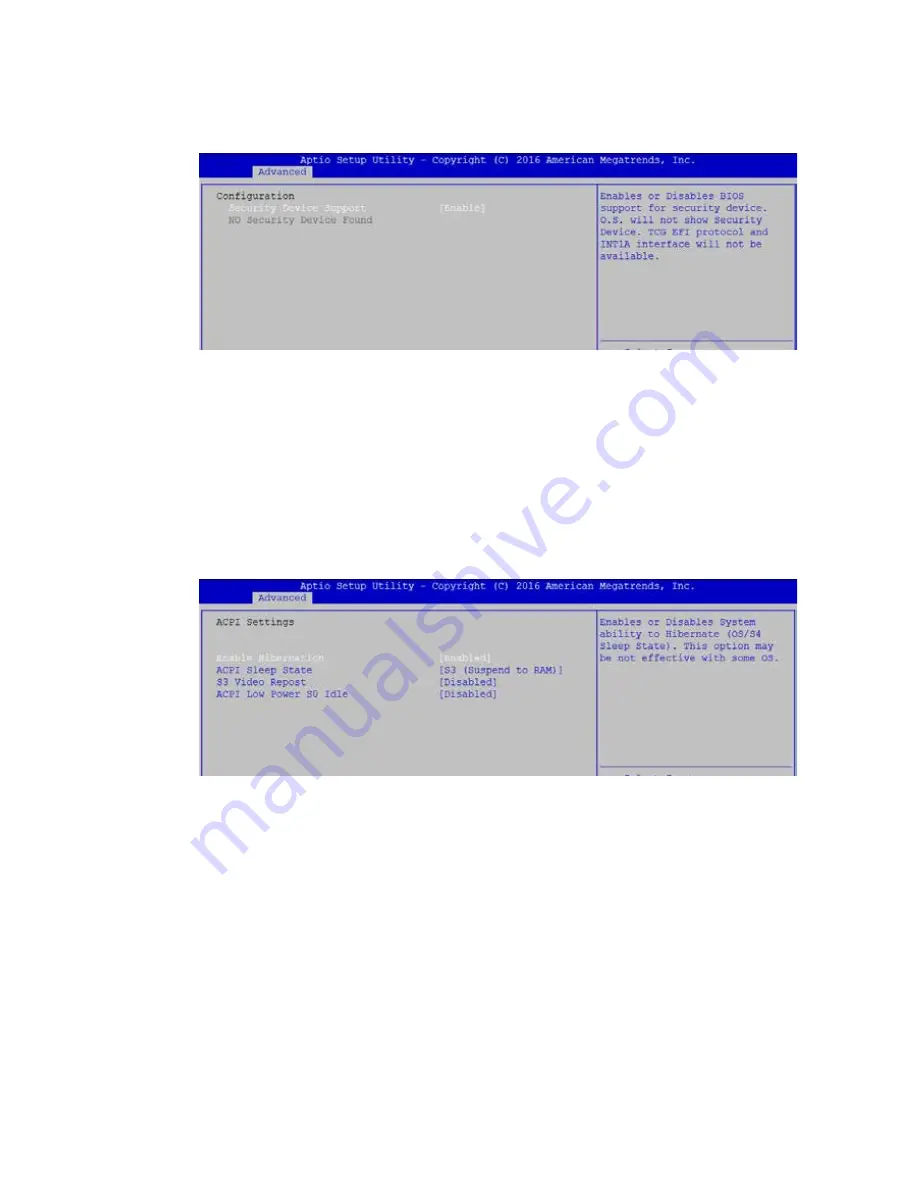
68
BIOS AND DRIVER SETTING
©Vecow ECS-9755/9655 GTX950 User Manual
4.3.1 Trusted Computing
Control the TPM device status and display related information if TPM chip is
present.
Figure 4 3-1: Trusted Computing
4.3.2 ACPI Settings
Enable Hibernation
Enables or disables system's ability to hibernate (OS/S4 sleep state). This
option may not be effective with some OS.
ACPI Sleep State
Selects the highest ACPI sleep state the system will enter when the SUSPEND
button is pressed.
S3 Video Repost
Enables or disables S3 video repost.
ACPI Low Power S0 Idle
Enables or disables ACPI low power S0 idle support.
Figure 4 3-2: ACPI Settings
Содержание ECS-9655-505MGTX950
Страница 2: ...ii Version Date Page Description Remark 1 0 04 12 2017 All Official Release Record of Revision...
Страница 60: ...53 HARDWARE INSTALLATION Step 6 Finish Step 5 Open the module...
Страница 66: ...59 HARDWARE INSTALLATION Step 3 Finish Step 4 Install SSD HDD...
Страница 68: ...61 HARDWARE INSTALLATION Step 2 Fasten 4pcs KHS 6 32 screws and then finish...
Страница 96: ...89 Appendix A On Device Manager VECOW Embedded IO Access will be added Please press any key to restart...















































