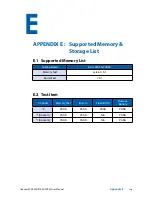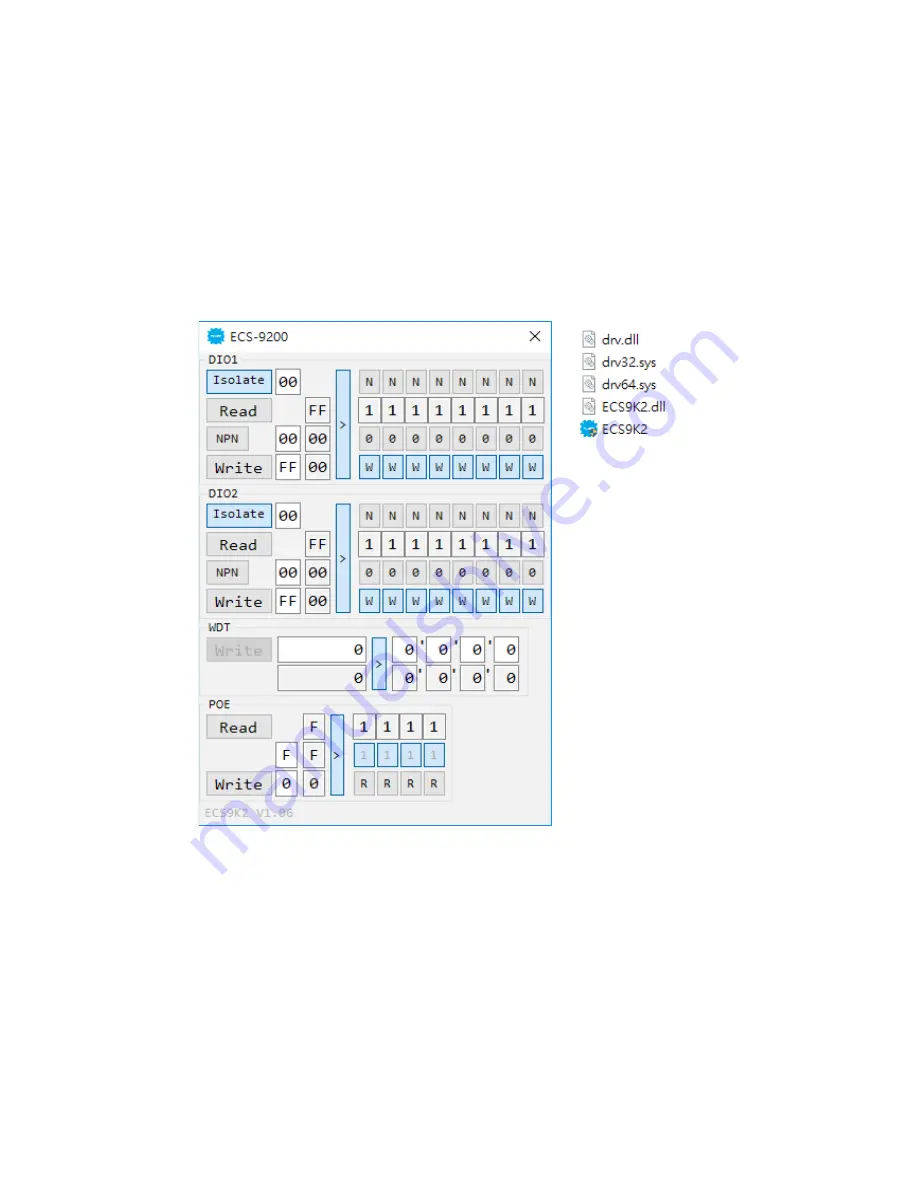
93
Appendix A
This driver support to 32bit and 64bit version that are Windows 7 above. Please
make Sure you OS before you install it.
A.4 DIO Demo Tool
Execute DIO demo tool (ECS9K2.exe).
Operation on DIO / WDT / PoE Demo tool utility.
Click “Isolate” checked button for isolate / non-isolated DIO setup (customized
version);
Click “N” / ”P” checked button for DI NPN / PNP setup (or change textbox
value);
Click “NPN” / “PNP” checked button for DO NPN / PNP setup;
Click “Read” button to get value;
Input any number in Write and Write Mask textbox, and click “Write” Button to
set value;
Click “Stop” button to cancel WDT (watchdog timer) counter.
ECS-9200 Demo Utility
DIO Utilities with driver
Содержание ECS-9200
Страница 64: ...57 HARDWARE INSTALLATION Step 6 Finish Step 5 Install CPU on the socket Step 7 Close CPU socket and finish...
Страница 70: ...63 HARDWARE INSTALLATION Step 3 Finish Step 4 Installing SSD HDD...
Страница 72: ...65 HARDWARE INSTALLATION 3 9 Installing M2DOM Step 2 M2DOM module Step 1 M2DOM slot...