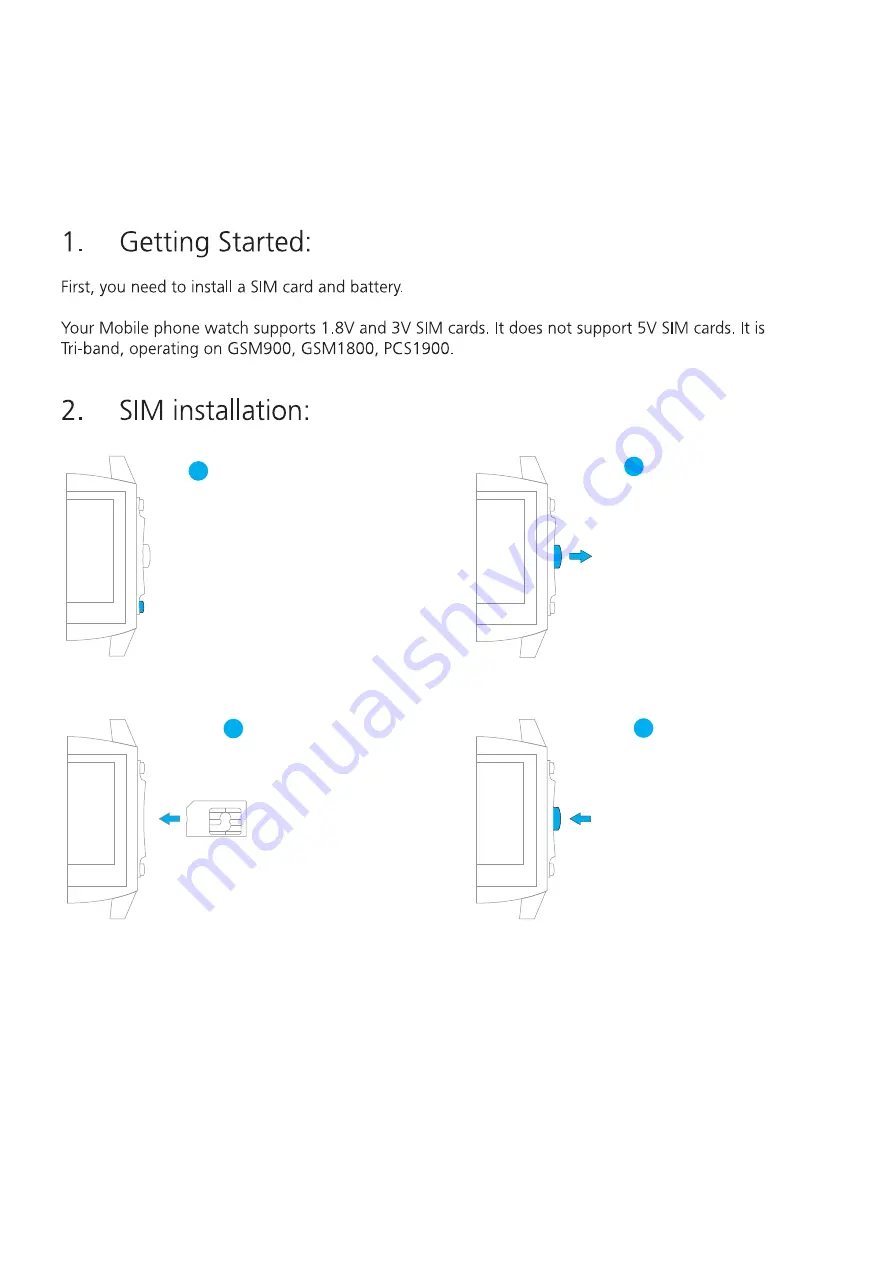
If your Essential is running,
press the power button for
several seconds for himself
off the device.
1
2
Remove the screw to
protect the SIM card
(shown in blue).
3
4
Place the SIM card in
the sense described
above contre.Inset it
until it clicks, if nece-
ssary, help yourself
to the metal plat
.
Replace the screw to
protect the card SIM.
Screw thoroughly.
Содержание ESSENTIELLE
Страница 1: ...66 17 86 5 0 18...
Страница 2: ......
Страница 3: ......
Страница 6: ...Bouton OK R pondre Bouton marche arr t Retour Raccrocher Vis de protection de la carte SIM...
Страница 7: ...3...
Страница 8: ......
Страница 9: ......
Страница 10: ......
Страница 11: ......
Страница 12: ......
Страница 13: ......
Страница 14: ......
Страница 15: ......
Страница 16: ......
Страница 17: ......
Страница 18: ......




































