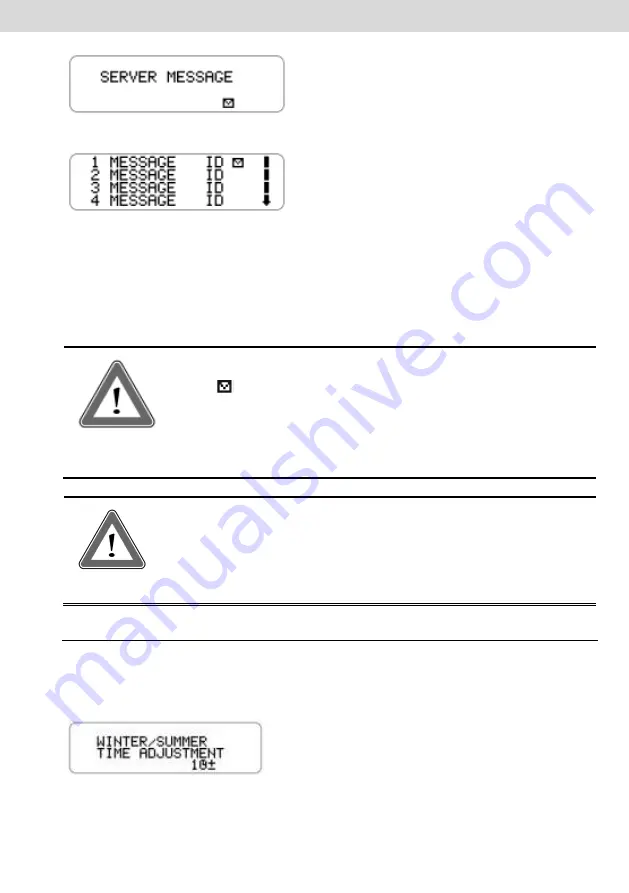
32
©
Continental Automotive
Issue 02/2017
After confirming via the "OK" button, the last 5 messages will be displayed.
The driver can select the desired message and press the "OK" button to confirm
the reading.
With the message on the display and pressing the directional button down on
BVDR keyboard, you can navigate to the end of the message. And with the
"OK" button the driver can confirm the reading, sending an automated message
to the server.
Attention
Icon “
” next to the message indicates that it has not been
read. The remote monitoring center is responsible for sending
and control messages. After accessing a message, perform
reading and press the "OK" button, a confirmation will be
returned to the monitoring center.
Attention
In cases of lack of communication between the telematics
device and the tachograph, a failure message will be
displayed. In this case, look for a VDO service station.
2.4.10
Daylight Saving Time adjustment
a) This feature allows the operator to adjust the daylight saving time and return
to winter time on BVDR.
b) Daylight Saving setting menu.
Содержание BVDR
Страница 1: ...Digital BVDR Tachograph Operator s Instruction manual...
Страница 54: ......
















































