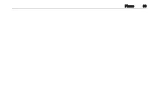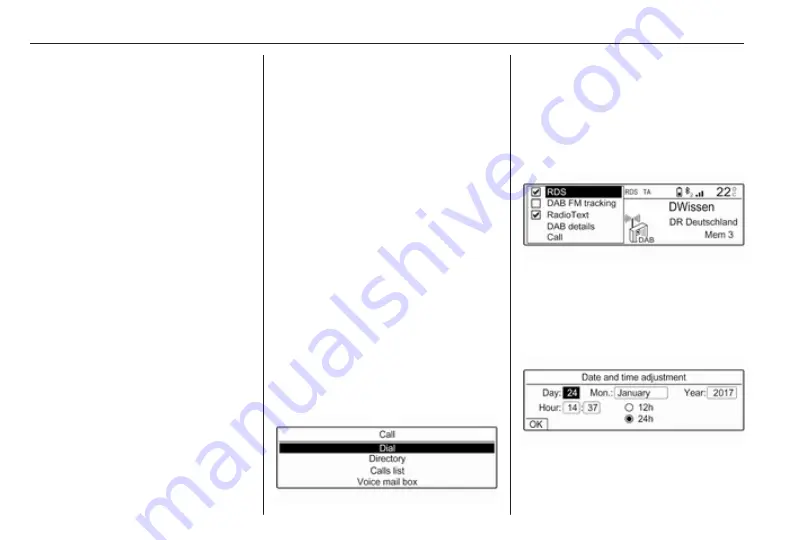
104
Basic operation
Basic operation
Basic operation .......................... 104
Tone and volume settings ......... 105
System settings ......................... 106
Basic operation
OK button
Press OK:
● to confirm or activate the
selected option
● to confirm a set value
● to activate or deactivate a
function
● to open a menu
BACK button
Press BACK:
● to exit a menu
● to return from a submenu to the
next higher menu level
Examples of menu operation
Selecting an option
Press
Q
,
P
,
N
or
O
to move the cursor
(= coloured background) to the
desired option.
Press OK to confirm the selected
option.
Activating a setting
Press
Q
,
P
,
N
or
O
to select the
desired setting.
Press OK to activate the setting.
Setting a value
Press
N
or
O
to select the current value
of the setting.
Press OK to confirm the selection.
Содержание Navi 5.0 IntelliLink
Страница 1: ...Vauxhall Crossland X Infotainment System...
Страница 2: ......
Страница 3: ...Navi 5 0 IntelliLink 5 R 4 0 IntelliLink 55 R 4 0 97 Contents...
Страница 4: ......
Страница 8: ...8 Introduction Control elements overview Centre display with controls...
Страница 51: ...Phone 51...
Страница 58: ...58 Introduction Control elements overview Control panel...
Страница 82: ...82 External devices Returning to the Infotainment screen Press...
Страница 93: ...Phone 93...
Страница 99: ...Introduction 99 Control elements overview Control panel...
Страница 123: ...Phone 123...