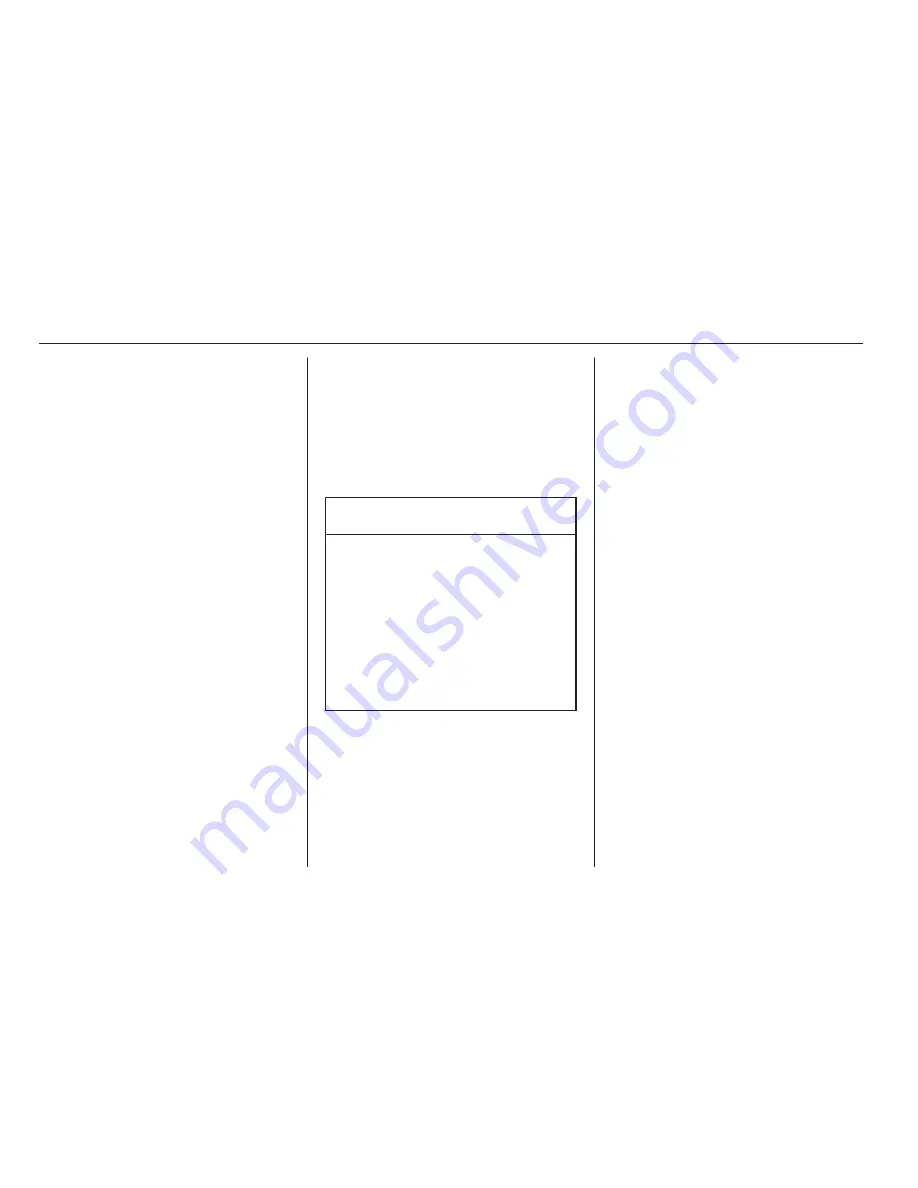
102
CD Player
CD Player
General information ................... 102
Usage ........................................ 103
General information
The Infotainment system's CD player
can play audio CDs and MP3/WMA
CDs.
Important information about
audio CDs and MP3/WMA CDs
Caution
Under no circumstances place
DVDs, single-CDs with a diameter
of 8 cm or shaped CDs in the audio
player.
You must not put any stickers on
CDs. These discs can get jammed
in the CD drive and ruin the player.
Replacement of the device will
then be necessary.
■ The following CD formats can be
used:
CD-ROM Mode 1 and Mode 2.
CD-ROM XA Mode 2, Form 1 and
Form 2.
■ The following file formats can be
used:
ISO9660 Level 1, Level 2, (Romeo,
Joliet).
MP3 and WMA files written in any
format other than listed above may
not play correctly, and their file
names and folder names may not
be displayed correctly.
Note
ISO 13346 is not supported. It may
be required to manually select ISO
9660 when burning an audio CD as
example with Windows 7.
■ Audio CDs with copy protection,
which are not in compliance with
the audio CD standard, may not
play correctly or not at all.
■ Self-recorded CD-Rs and CD-RWs
are more vulnerable to mishandling
than prerecorded CDs. Correct
handling, especially in the case of
self-recorded CD-Rs and CD-RWs,
must be ensured. See below.
■ Self-recorded CD-Rs and CD-RWs
may not play correctly or not at all.
In such cases it is not the
equipment that is at fault.
Содержание KTA-2686/9-VX-en
Страница 2: ...Navi 950 650 CD 600 3 CD 400plus 400 300 75 Contents...
Страница 3: ......
Страница 7: ...6 Introduction Control elements overview Navi 950 650...
Страница 10: ...Introduction 9 CD 600...
Страница 74: ...73 W Waveband selection 22 Waypoint trip 41...
Страница 75: ...74...
Страница 79: ...78 Introduction Control elements overview CD 400 CD 400plus...
Страница 81: ...80 Introduction 18 AUX 106 Change audio source 106...
Страница 82: ...Introduction 81 CD 300...
Страница 126: ...Phone 125...
Страница 129: ...128...






























