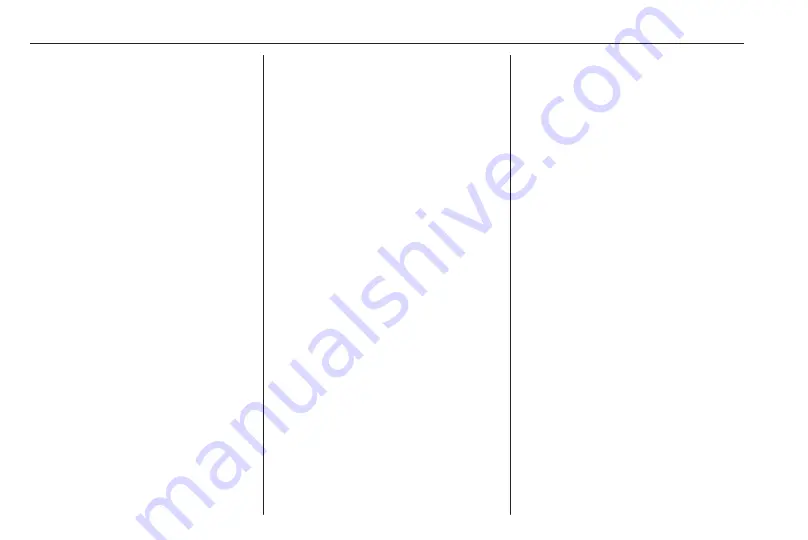
312
Customer information
1. Redistributions of source code
must retain the above copyright
notice, definition, disclaimer, and
this list of conditions.
2. Redistributions in binary form
(compiled executables) must
reproduce the above copyright
notice, definition, disclaimer, and
this list of conditions in
documentation and/or other
materials provided with the
distribution. The sole exception to
this condition is redistribution of a
standard UnZipSFX binary
(including SFXWiz) as part of a
self-extracting archive; that is
permitted without inclusion of this
license, as long as the normal
SFX banner has not been
removed from the binary or
disabled.
3. Altered versions--including, but
not limited to, ports to new
operating systems, existing ports
with new graphical interfaces, and
dynamic, shared, or static library
versions--must be plainly marked
as such and must not be
misrepresented as being the
original source. Such altered
versions also must not be
misrepresented as being Info-ZIP
releases--including, but not
limited to, labeling of the altered
versions with the names “Info-
ZIP” (or any variation thereof,
including, but not limited to,
different capitalizations), “Pocket
UnZip,” “WiZ” or “MacZip” without
the explicit permission of Info-ZIP.
Such altered versions are further
prohibited from misrepresentative
use of the Zip-Bugs or Info-ZIP e-
mail addresses or of the Info-ZIP
URL(s).
4. Info-ZIP retains the right to use
the names “Info-ZIP,” “Zip,”
“UnZip,” “UnZipSFX,” “WiZ,”
“Pocket UnZip,” “Pocket Zip,” and
“MacZip” for its own source and
binary releases.
Software update
The Infotainment system can
download and install selected
software updates over a wireless
connection.
Notice
The availability of these over-the-air
vehicle software updates varies by
vehicle and country. Find more
information on our home page.
Internet connection
Downloading over-the-air vehicle
software updates requires internet
connectivity, which can be accessed
through the vehicle's built-in OnStar
connection or another password-
protected Wi-Fi hotspot, e.g. provided
by a mobile phone.
To connect the Infotainment system
to a hotspot, select Settings on the
home screen, Wi-Fi and then Manage
Wi-Fi Networks. Select the desired
Wi-Fi network, and follow the on-
screen prompts.
Updates
The system will prompt for certain
updates to be downloaded and
installed. There is also an option to
check for updates manually.
Содержание INSIGNIA 2017
Страница 1: ......
Страница 2: ......
Страница 4: ...2 Introduction Introduction...
Страница 7: ...Introduction 5...
Страница 12: ...10 In brief Instrument panel overview...
Страница 99: ...Instruments and controls 97 Baselevel instrument cluster...
Страница 100: ...98 Instruments and controls Midlevel instrument cluster...
Страница 101: ...Instruments and controls 99 Uplevel instrument cluster Sport mode...
Страница 102: ...100 Instruments and controls Uplevel instrument cluster Tour mode...
Страница 306: ...304 Technical data Towing hitch installation dimensions Grandsport...
Страница 307: ...Technical data 305 Sports Tourer Country Tourer...
Страница 311: ...Customer information 309 Jack...
Страница 317: ...Customer information 315...










































