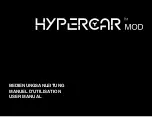19
WARNING:
You need a WiFi connection in order to download system
updates.
About
- information about the software. You can see the version of the
device and read the terms and conditions.
4.3 Bottom bar
Sprechen Aussprache
Löschen
Sprechen Aussprache
Löschen
Sprechen Aussprache
Löschen
Sprechen Aussprache
Löschen
Sprechen Aussprache
Löschen
Sprechen Aussprache
Löschen
Sprechen Aussprache
Löschen
Sprechen Aussprache
Löschen
Englisch
Arabisch
Bulgarisch
Tschechisch
Dänisch
Estnisch
Finnisch
Französisch
Griechisch
Hebräisch
Spanisch
Niederländisch
Japanisch
Litauisch
Deutsch
Norwegisch
Sprechen
Sprechen
Aussprache
vielleicht morgen
not today
Du willst ins Kino gehen
you want to go to
the cinema
nicht heute
maybe tomorrow
Kamera
Galerie
Battery status
The icon shows the current battery status.
Sprechen Aussprache
Löschen
Sprechen Aussprache
Löschen
Sprechen Aussprache
Löschen
Sprechen Aussprache
Löschen
Sprechen Aussprache
Löschen
Sprechen Aussprache
Löschen
Sprechen Aussprache
Löschen
Sprechen Aussprache
Löschen
Englisch
Arabisch
Bulgarisch
Tschechisch
Dänisch
Estnisch
Finnisch
Französisch
Griechisch
Hebräisch
Spanisch
Niederländisch
Japanisch
Litauisch
Deutsch
Norwegisch
Sprechen
Sprechen
Aussprache
vielleicht morgen
not today
Du willst ins Kino gehen
you want to go to
the cinema
nicht heute
maybe tomorrow
Kamera
Galerie
WiFi
Turn the WiFi connection on/off. The WiFi connection is active if the icon
is green. Tap and hold the icon to see the available WiFi networks.
It is NOT recommended to use a WiFi connection AND a GSM network at
the same time.
Sprechen Aussprache
Löschen
Sprechen Aussprache
Löschen
Sprechen Aussprache
Löschen
Sprechen Aussprache
Löschen
Sprechen Aussprache
Löschen
Sprechen Aussprache
Löschen
Sprechen Aussprache
Löschen
Sprechen Aussprache
Löschen
Englisch
Arabisch
Bulgarisch
Tschechisch
Dänisch
Estnisch
Finnisch
Französisch
Griechisch
Hebräisch
Spanisch
Niederländisch
Japanisch
Litauisch
Deutsch
Norwegisch
Sprechen
Sprechen
Aussprache
vielleicht morgen
not today
Du willst ins Kino gehen
you want to go to
the cinema
nicht heute
maybe tomorrow
Kamera
Galerie
GSM
The icon shows the strength of the network signal.
DATA
Turn on the data connection by pressing and holding the DATA icon for a
few seconds. The data connection is active when the icon is flashing green.