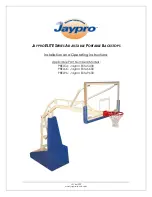17
POWER
HOME SCORE
GUEST SCORE
BASEBALL / SOFTBALL
ENTER
BALL
STRIKE
INNING
EDIT
.,!?
A B C
D E F
G H I
RESET
UNDO
J K L
M N O
P Q R S
T U V
_
W X Y Z
PC1
PC1
1
1
ERROR
HIT
OPTION
1
SECOND
PC
RESET
NEW BAT.
AT BAT
EDIT
PC1
PC1
1
1
ERROR
HIT
PC
RESET
NEW BAT.
AT BAT
OUT
ON
1
2
3
4
5
6
7
8
0
9
OFF
CLOCK
START
LCD
HOLD
TIME
OUT
SET
CLOCK
CONTRAST
STOP
POWER
HOME SCORE
GUEST SCORE
BASEBALL / SOFTBALL
ENTER
BALL
STRIKE
INNING
EDIT
.,!?
A B C
D E F
G H I
RESET
UNDO
J K L
M N O
P Q R S
T U V
_
W X Y Z
PC1
PC1
1
1
ERROR
HIT
OPTION
1
SECOND
PC
RESET
NEW BAT.
AT BAT
EDIT
PC1
PC1
1
1
ERROR
HIT
PC
RESET
NEW BAT.
AT BAT
OUT
ON
1
2
3
4
5
6
7
8
0
9
OFF
CLOCK
START
LCD
HOLD
TIME
OUT
SET
CLOCK
CONTRAST
STOP
POWER
HOME SCORE
GUEST SCORE
BASEBALL / SOFTBALL
ENTER
BALL
STRIKE
INNING
EDIT
.,!?
A B C
D E F
G H I
RESET
UNDO
J K L
M N O
P Q R S
T U V
_
W X Y Z
PC1
PC1
1
1
ERROR
HIT
OPTION
1
SECOND
PC
RESET
NEW BAT.
AT BAT
EDIT
PC1
PC1
1
1
ERROR
HIT
PC
RESET
NEW BAT.
AT BAT
OUT
ON
1
2
3
4
5
6
7
8
0
9
OFF
CLOCK
START
LCD
HOLD
TIME
OUT
SET
CLOCK
CONTRAST
STOP
Set Clock
Pressing the Set Clock key on the keypad will take you to the
Set Clock Menu. This menu will enable you to manipulate the
scoreboard’s clock. Use the Up and Down keys to scroll through
several different options, listed below (for scoreboards with
clock digits only):
Use Time 1 / Press the Enter key on this option to use the
Time 1 preset
Use Time 2 / Press the Enter key on this option to use the
Time 2 preset
Enter Game Time / Press the Enter key on this option to insert
a one-time only clock setting. Use the number pad to input the
time and then press the Enter key to accept.
Edit Game Time 1 / Press the Enter key on this option to edit
the Time 1 preset. Use the number pad to input the time and
then press the Enter key to accept.
Edit Game Time 2 / Press the Enter key on this option to edit
the Time 2 preset. Use the number pad to input the time and
then press the Enter key to accept.
Show Time Of Day / Press the Enter key on this option to
have your scoreboard display the time of day
To go back to the regular game mode, without making a
selection, press the Reset key.
Timeout
Not used in baseball mode.
Horn Hold
Pressing the Horn Key will make your (optional) scoreboard
horn sound
Note: Our outdoor scoreboard horn is an option that can be
purchased at any time
Содержание Baseball
Страница 1: ...OPERATION MANUAL HOME BALL STRIKE OUT GUEST INN Baseball Models...
Страница 19: ...19 That s it Now go play some ball...
Страница 20: ...20...