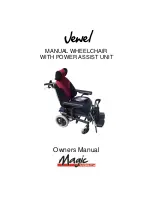©2021 Cascade Designs, Inc. #34-287
WARNINGS
• The Icon back system is designed to be used only with round wheelchair backrest cane diameters equal to 1 in (25mm)
or less. Wheelchairs are not required to have stabilizer bars, provided the canes can maintain their position. Failure to use
compatible equipment may result in damage to your back system, wheelchair, and serious injury.
• Thoroughly clean canes before installing shims. Grease, oil or other residue on the canes may result in shim slippage.
Shim slippage may result in equipment breakage and serious injury.
• Failure to install and use Cane Bracket Shims as instructed can result in equipment breakage and serious injury.
MOTOR VEHICLE TRANSPORTATION SAFETY WARNING:
It is safest to transfer out of your wheelchair and into a manufacturer-installed vehicle seat, and use the vehicle’s
crash-tested occupant restraint system. Failure to use the appropriate equipment for restraint in a vehicle can result in
serious injury or death.
• The ANSI RESNA WC-20 and ISO 16840-4 standards are not considered applicable to individual seating system
components. These standards address complete seating systems consisting of a seating surface and a back support
used together in a specific configuration.
• An 18” wide Icon Tall back support and an 18” wide by 18” deep Evolution seating system were configured onto a
surrogate wheelchair frame and successfully crash tested according to the test specified in ANSI RESNA WC-20.
• A risk assessment should be performed by competent seating professionals in the case that a provider wishes to
configure VARILITE products for use during transportation in a motor vehicle.
CAUTIONS
• The Icon Back Mid and Icon Back Tall are compatible with the VARILITE PAL and Fixed Lateral Supports. If your back
support was configured with lateral thoracic supports (Laterals), see the instructions for use that came with the laterals
for specific safety and operation information.
• To ensure optimal cushion performance and foam integrity, VARILITE recommends that you leave the valve open
and allow your VARILITE back cushion to fully inflate overnight at least once a week. Repeat the “Cushion Setup and
Adjustment” procedure when you are ready to use it again.
Back Support Initial Configuration
COMPONENTS
Please familiarize yourself with the parts of the back system before installation, adjustment or use.
ASSEMBLY AND MOUNTING
Adjustment may be necessary to complete the installation and accommodate the width of the wheelchair, or for desired
back support position.
The following steps must be done before the client is in the wheelchair:
1.
Determine the optimal height of the back of the wheelchair.
2.
Attach Cane Brackets to each wheelchair cane, ensuring that the Holsters face each other and the slide caps open
rearward.
3.
Align the two Cane Brackets so they are parallel and level with each other, tighten Cane Bracket Screw enough to
hold the Cane Brackets in place.
4.
Loosen the Slide Bracket Screws.
5.
Insert the back so that the Slide Brackets fit securely into the Holsters.
6.
Tighten the screws on the Cane Backets and Slide Brackets to 4.5 Newton Meters.
7.
Slide left and right Slide Caps closed, toward the Shell.
If shims are required for your installation, use the recommended size shown in the chart below and ensure shims are
oriented as shown in
Figure B
:
Fitting Cane Bracket Shims
Cane Size
Shim Size
Included with Hardware?
7/8 in. (22 mm)
1/8 in. (3 mm)
Yes
3/4 in. (19 mm)
1/4 in. (6 mm)
Yes
COVER
CANE
BRACKET
HOLSTER
SHELL
BRACKET
SLIDE
BRACKET
PERMANENT
MOUNT
HOLE
SLIDE CAP
CUSHION
SHELL
ADJUSTER
PLATE
SLIDE BRACKET
SCREWS
SHELL
BRACKET
SCREWS
SHELL
BRACKET
SCREWS
CANE BRACKET
SCREWS
EN
Icon
™
Back System / JUNIOR Back Support
Installation Manual
Fig. B
CORRECT
INCORRECT