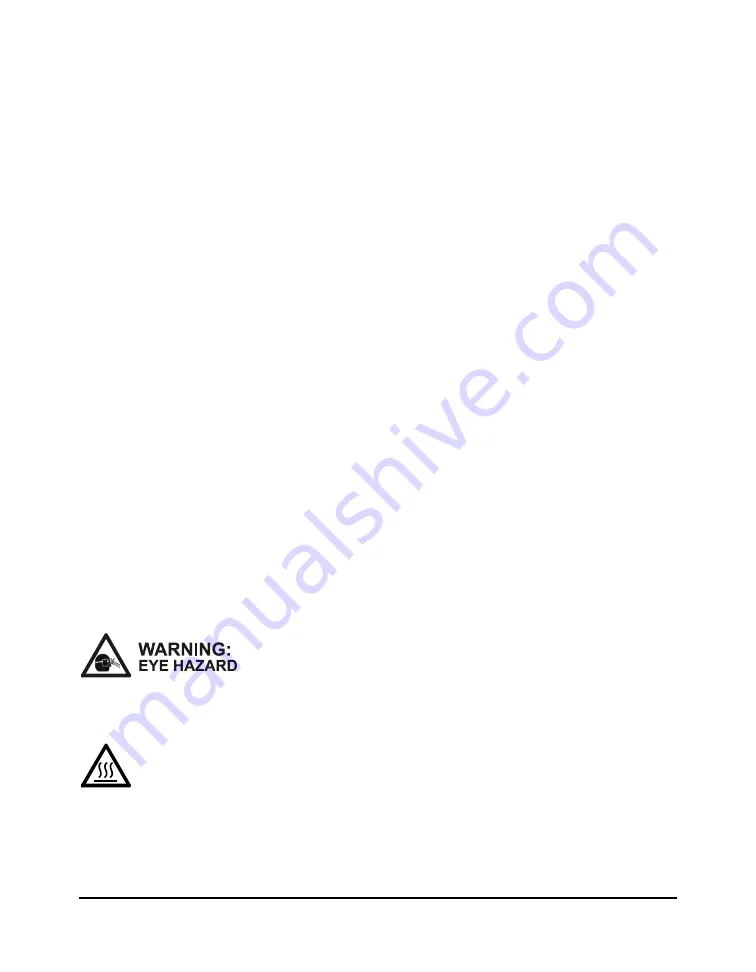
M
AINTENANCE AND
T
ROUBLESHOOTING
ProStar 340 UV/Vis Detector
29
chronometer indicating the total hours of operation. The
chronometer is read by noting the position of the “gap” in the
mercury tube against the graduated background.
To check the lamp intensity:
1. Power up the unit. Wait approximately 10 minutes.
2. Adjust the wavelength drive to read 254 nm from a position
at least 10 nm below.
3. Push the Reference Light Intensity Switch.
4. If the displayed value is:
≥
100
lamp is good
99-50
lamp is marginal
<50
replace lamp
As a general rule, the D2 lamp should produce reference light
intensities greater than 50 from 190-380 nm.
Removing the D2 Lamp
1. Disconnect the power cord from the back panel of the
detector.
2. Remove the screw and remove the lamp housing (the rear
housing on the left side of the detector to expose the lamp
(see Figure 5).
UV light can damage eyes and skin. Always disconnect the power cord before working
in the vicinity of the lamp.
WARNING:
BURN HAZARD
The D2 lamp gets very hot. Care must be taken while handling it to prevent burns.
Always allow the lamp to cool before removal.
Содержание ProStar 340
Страница 2: ......
Страница 42: ...16 03 914783 00 3 ...
Страница 53: ...MAINTENANCE AND TROUBLESHOOTING ProStar 340 UV Vis Detector 27 Figure 10 Flowcell ...
Страница 62: ...36 03 914783 00 3 ...










































