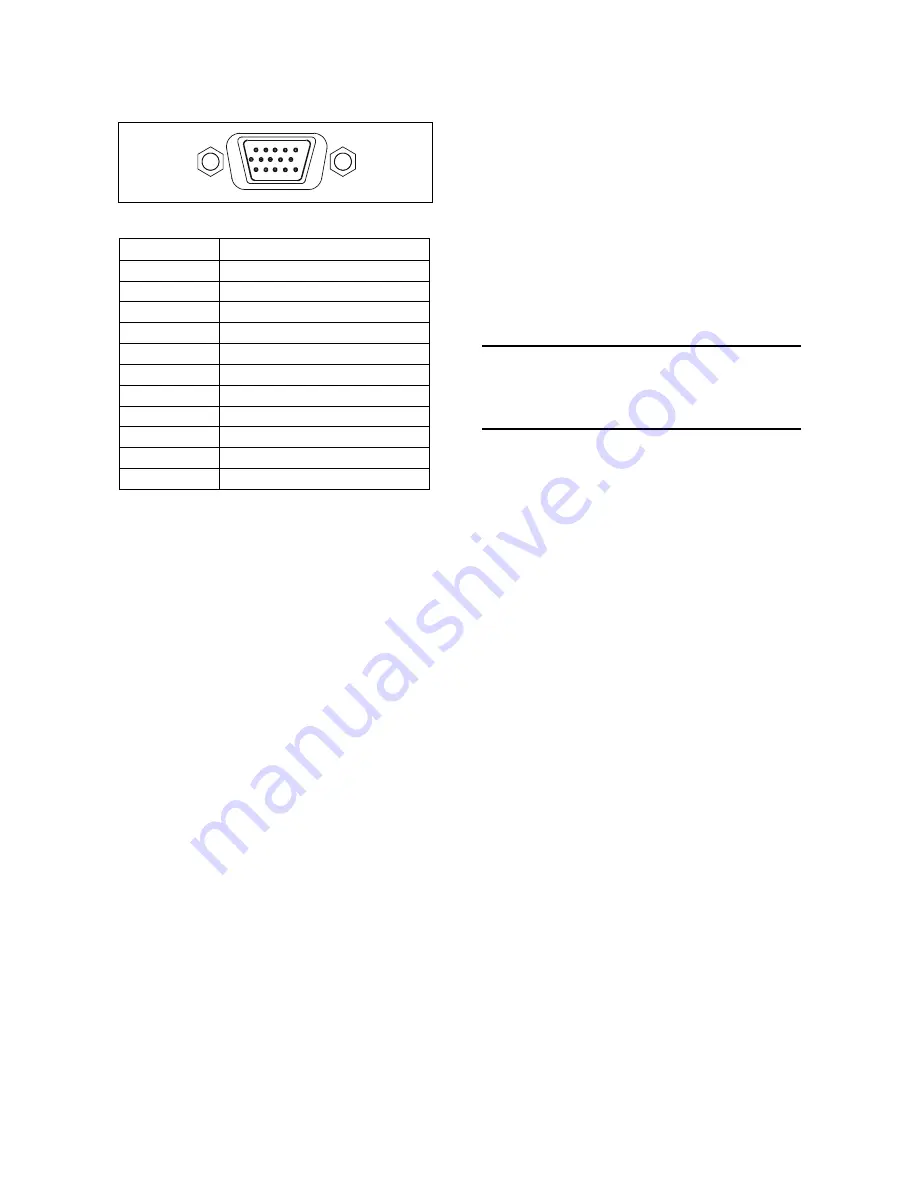
TECHNICAL INFORMATION
28
87-900-120-01 (A)
Electrical connections
1
6
11
5
10
15
Pin number
Signal
1
Analog out (+)
2
RS232 TX
3
RS232 RX
4
Remote IN
5
RS232 GND
6
Analog out (-)
11
Relay 1 N.O.
12
Relay 2 N.O.
13
Relay 3 N.O.
14
Relay 4 N.O.
15
GND relay
ANALOG INTERFACE DESCRIPTION
The Relay 1-4 are controlled by setpoint 1-4: when the
measurement value exceeds the Set Point threshold,
the relative Relay is activated.
In particular Relay 4 can be controlled by the fourth set
point (Set Point 4) when the “Relay 4 control” is set to
“Set Point 4", or by the PHD-4 status when ”Ready 4
control" is set to “Ready”.
In the first case (Relay 4 control = Set Point 4) the
Relay 4 is activated when the measurement value
exceeds the Set Point 4 threshold.
In the second case (Relay 4 control = Ready) the Relay
4 is activated when the PHD-4 is ready for the
measurement.
As a default condition, “Relay 4 control” is set to
“Ready”.
The output of each relay is present on the auxiliary
connector (see the figure "Electrical Connections
Table").
A digital input on pin 4 controls the zero function of the
PHD-4 from remote: when the input is open the FIXED
ZERO mode is activated (indication FZ on the display);
when the input is closed the AUTOMATIC ZERO mode
is activated (indication AZ on the display).
NOTE
To use the remote zero control, or analog remote
control menu COMMUNICATIONS/REMOTE
CONTROL has to be activated.









































