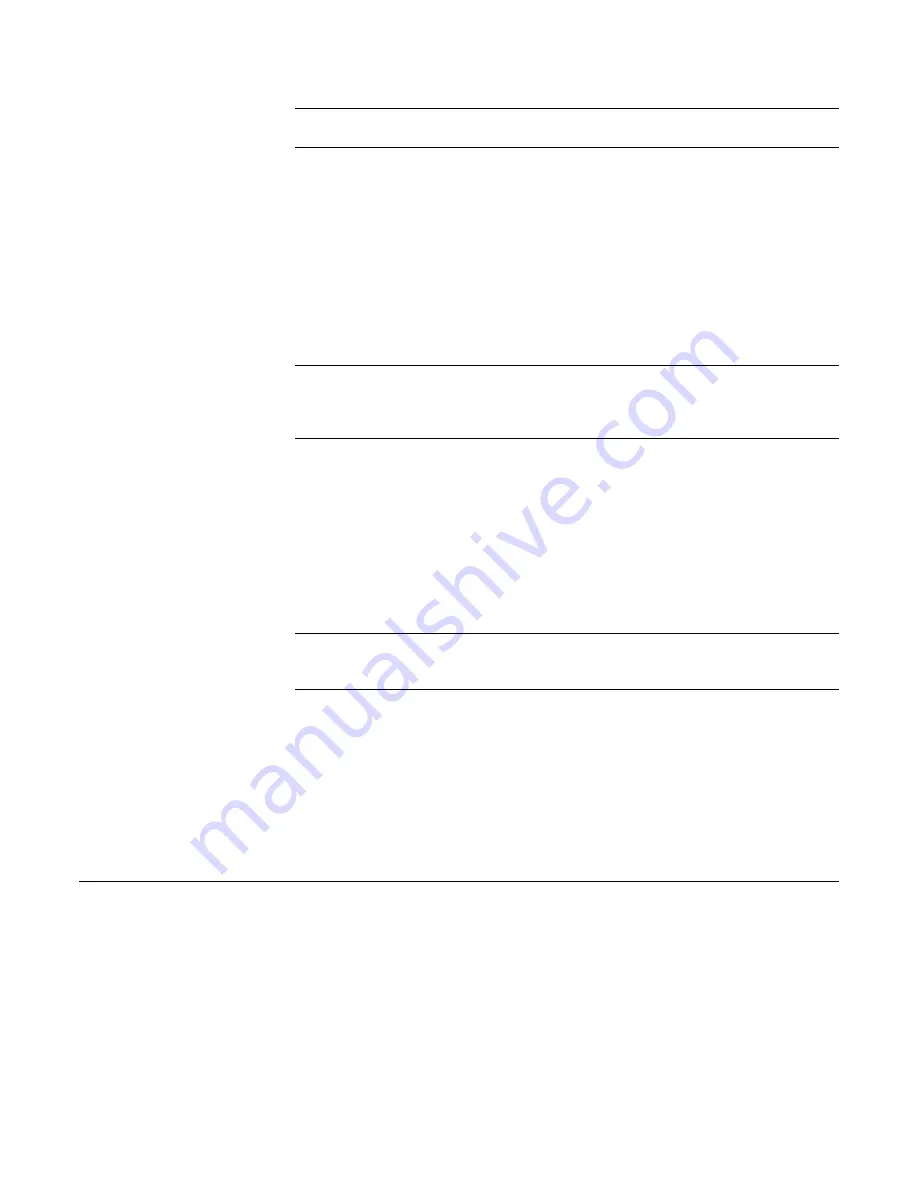
16
NOTE: The transfer line temperature should not exceed the maximum isothermal
temperature limit of the column.
Startup and Shutdown
Starting the System
When the system is first turned on, System Control only operates in
Startup/Shutdown mode. During system startup, observe the increase in Pump
Spin Speed in the Operating Conditions field. The software is locked in the
Startup/Shutdown mode until the speed reaches 100%. You will also see the
temperature readings for heated zones begin to increase in the Operating
Conditions field.
NOTE: Failure to reach 100% pump speed in a reasonable time indicates a
vacuum leak and corrective action should be taken. For details, see the
appropriate Troubleshooting section in the 4
000 GC/MS Hardware Operation
Manual.
Shutting Down the System
To shut down the 4000 MS, click the
Shut Down
button in the upper left corner
of the Startup/Shutdown dialog. The heaters will be turned off and the speed of
the turbo pump will be gradually reduced to 35% of full speed.
After the temperature zones have cooled below 80
°
C, turn off the main power by
placing the switch at the rear of system into the OFF (down) position. Manually
vent the system for at least 5 minutes by opening the vent valve on the front
panel one full turn counterclockwise.
NOTE: Retract the transfer line before lifting the analyzer assembly from the
vacuum manifold. Failure to retract the transfer line can cause damage to the
transfer line tip and to the trap assembly.
Adjustment and Tuning of the MS
Checks and Adjustments
RF Tune
Adjust the RF tuning in the Checks and Adjustments tab dialog of Manual Control
after performing one of the following:
•
Performing MS maintenance.
Содержание 4000 MS
Страница 2: ......
















































