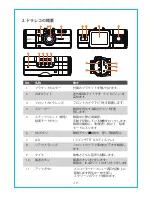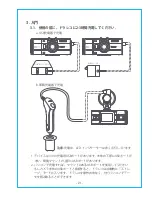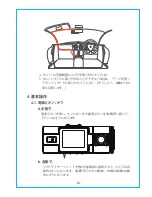M
!
P
OK
When the voice recording has been turned OFF, the MIC icon at
the bottom right of the screen will turn white with a red line across it.
Parking Mode operates as a sentry function under different situations.
To activate Parking Mode, go to “Record Setup”>“Parking Monitor”
and select between MOTION DETECTION, TIME LAPSE 1Sec, and
TIME LAPSE 5Sec.
4.7 Parking Mode
M
If MOTION DETECTION is selected OR no movement is detected
in front of the camera after 5 minutes of recording, then Parking
Mode is activated. This is represented by an icon (P) at the left side
of the screen. Full frame recording will be triggered by the motion
detection sensor.
4.7.1 Triggered by MOTION DETECTION
- 13 -