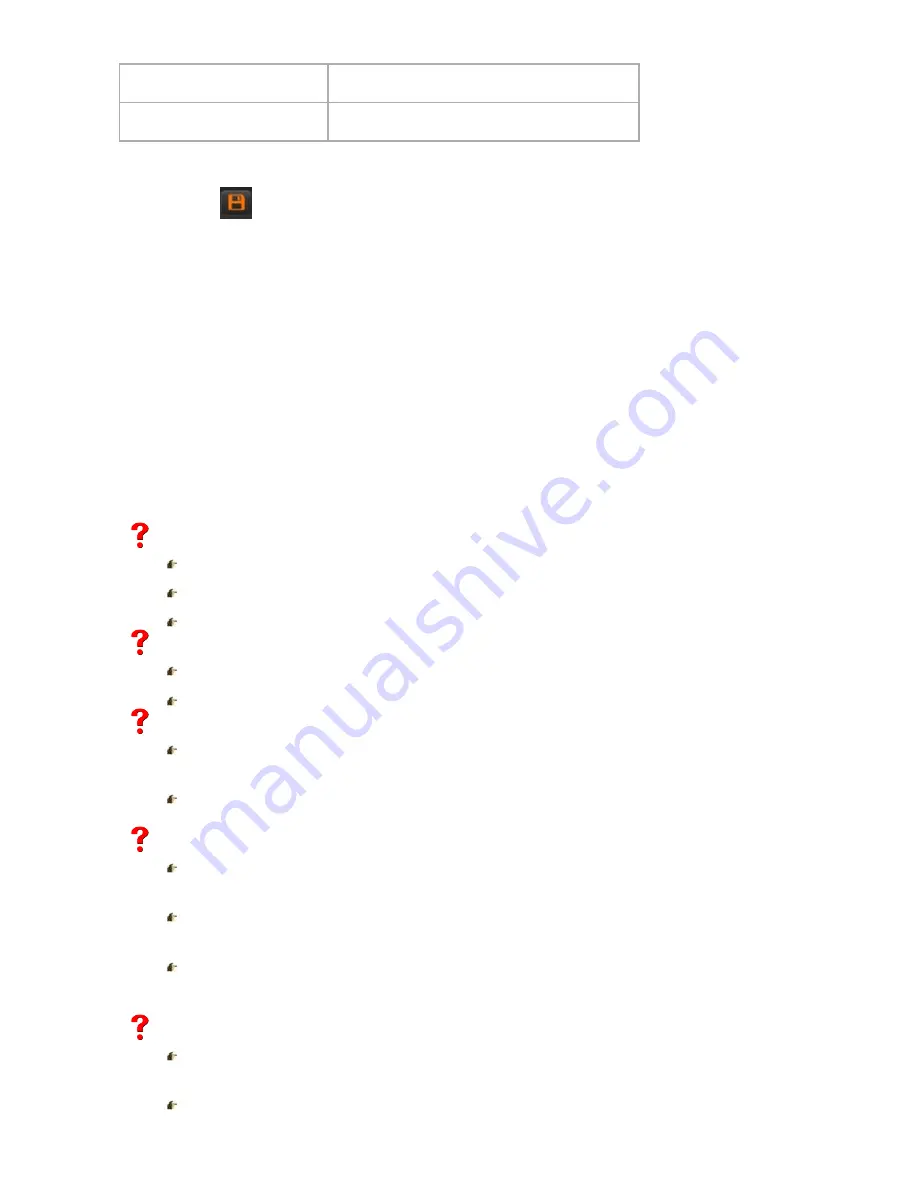
Alarm voice
Close the alarm voice
Alarm language
Alarm push language
Click on the icon
to save the current configuration.
Chapter 7 Frequently Asked Questions
01
:
Why the DVR did not run after connect the power supply?
①
Please check the power switch turn on or off at the rear panel of DVR.
②
Please check if the turn on DVR operation correct or not?
③
If you select the a12V, 5A or above? (8ch 5A, 16ch 220V 200W)
02
:
Still stop over on the boot-strap frame?
Physical damaged in hard disk drive
Boot manager abnormal.
03
:
Why does appear the boot running too slow?
①
There are too much capacity data in hard disk drive, the system will automatic search the data when
the system boot up, caused the boot running slow.
②
The hard disk drive error will cause the system research the data repeatedly, caused the boot
running slow.
04
:
Why does the system reboot repeatedly?
①
Check the hard disk drive, if there is not the FAT32 formatted in it or the problem in it and caused the
DVR reboot;
②
Please check the power supply of DVR, if you installed a lot of hard disk drive, it may be reboot
repeatedly under power;
③
Please pull up the network cable, then to check the DVR can work normally or not, being the
catastrophe failure in network,
it will cause the DVR reboot repeatedly;
05
:
Why does the system halted of DVR during the playback and search the video file information in progress?
Please check if you install the hard disk drive or if the drive is ok or not? Please replace the good one
for it soon;
If the ambient temperature on the high side or not?
Содержание VP-454CVI
Страница 1: ...Vantech HD CVI User Manual VP 454CVI VP 854CVI VP 1654CVI...
Страница 36: ...5 2 System Settings Point As the picture You can set up language directly After all to save you set...
Страница 37: ......
Страница 38: ......
Страница 40: ......
Страница 41: ......
Страница 42: ......
Страница 60: ...6 1 13 Login out Click on login out option in the main menu and then into the interface as follows...




































