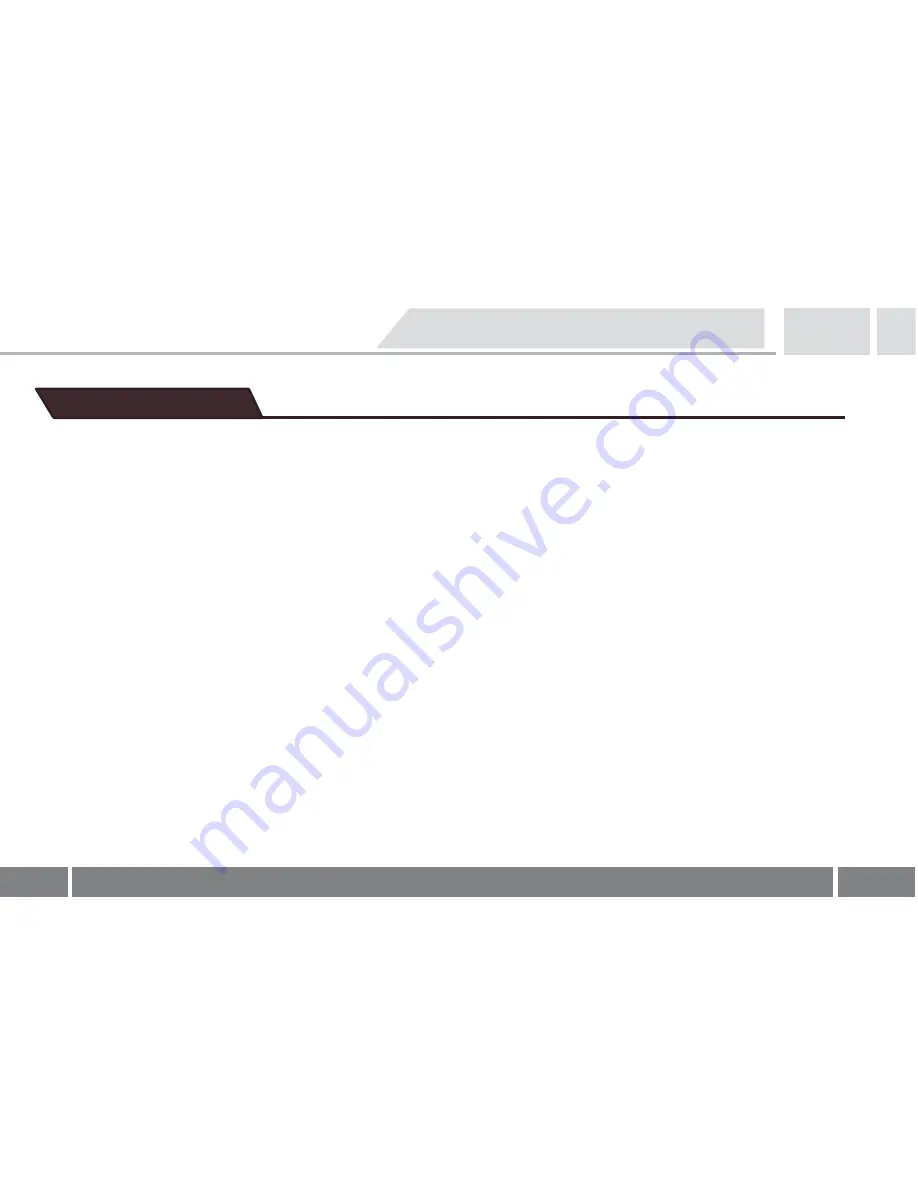
傳 輸 方 塊
2 . 5 / 3 . 5 吋 雙 用 高 速 傳 輸 硬 碟 外 接 座
20
Windows ME/2000/XP/VISTA
Windows 98SE
當第一次連接USB2.0外接式硬碟外接盒前,您必須安裝光碟中的[SETUP.EXE]。
步驟 1. 將光碟放入光碟機(或磁碟機)中,並打開光碟機(或磁碟機)。
步驟 2. 雙擊[SETUP.EXE],進行驅動程式安裝。點選“Choice Setup Component”,按NEXT。
步驟 3. 程式開始自動安裝,當安裝完成後,系統提示重新開機,
按FINISH,重新啟動電腦,當系統重新啟動完成後,
驅動程式安裝完成。
步驟 4. 您現在可以依[產品裝置說明]一節,連接您的外接式硬碟外接座。
當您連接好以後,在[我的電腦]內就可以看到新安裝的外接式硬碟,並且在系統的工作列上也會出現。
6 . 驅 動 程 式 安 裝
步驟 1. 當你第一次連接外接式硬碟外接座時,系統會顯示找到[USB2.0 STORAGE ADAPTER],並且自動安裝[USB
MASSSTORAGE DEVICE]驅動程式,不需再安裝其他額外驅動程式。
步驟 2. 當系統安裝完成後,進入[我的電腦],就可以看到新安裝的外接式硬碟。
Содержание NexStar NST-D100S2-BK
Страница 7: ...6 3 Insert 2 5 or 3 5 SATA HDD into the slot...
Страница 8: ...7 3 1 When the eject button is upright the NexStar Hard Drive Dock is ready for use...
Страница 10: ...9 3 Remove the HDD from the Hard Drive Dock...
Страница 14: ...2 5 3 5 13 Microsoft Windows XP Vista 7 Mac OS X v10 4 and Up 1 2 2 5 3 5 2 5 3 5 USB 2 5 3 5 SATA...
Страница 16: ...2 5 3 5 15 4 1 USB USB1 1 USB2 0 USB1 1 USB2 0 2 USB USB 3 USB USB 4 USB 2 0 15...
Страница 17: ...2 5 3 5 16 5 2 5 3 5 SATA...
Страница 18: ...2 5 3 5 17 6...
Страница 19: ...2 5 3 5 18 5 USB2 0 1 2...
Страница 20: ...2 5 3 5 19 3...
Страница 23: ...2 5 3 5 22 7 114 23 4 2 886 02 2791 6657 886 02 2791 7858 www vantecusa com...

















