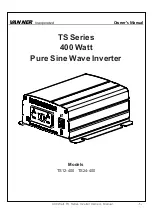VANNER
Incorporated
Owner’s Manual
400 Watt TS Series Inverter Owner’s Manual
-
15-
4. Operation
4-1.
Connecting the DC cable
Connect DC input terminals to 12V / 24V battery or other DC power
source [ + ] is positive, [ - ] is negative. Reverse polarity connection
can blow the internal fuse and may damage the inverter
permanently.
Warning!
Make sure that all the DC connections are
tight (torque to 9 – 10 ft-lbs, 11.7 – 13 Nm). Loose
connections could result in overheating and can be a
potential hazard.
Warning!
The recommended inline fuse should be
installed as close to the battery positive terminal as
possible (within 18.0”) failure to use a fuse on the “+”
cable running between the inverter and battery may
cause damage to the cable / inverter and will void
warranty.
4-2. Connecting the input power
Before making the DC input side connections, the main switch
must be at “OFF”.
4-3. Connecting the loads
Calculate the total power consumption of the output load. Make sure
that the total power consumption does not exceed the rated power.
If the total power consumption over the rated power of the inverter,
remove the non-critical: loads until the total power consumption is
below the rated power.
4-4. Switch ON Inverter
Set the power switch to the “ON” position. The inverter will carry out
self-diagnosis and, the LED’s will also appear various colors.
Set the power switch to the “OFF” position. The inverter stops and all
the lights that are on will go off.