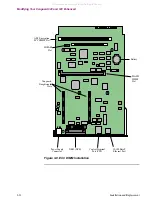3-26
Installation and Replacement
Modifying Your Vanguard 340 and 340 Enhanced
Procedure for
Removing the
Motherboard
Use the steps to remove the Vanguard 340 and 340 Enhanced motherboard:
Procedure for
Installing the
Motherboard
Use the steps to install the Vanguard 340 and 340 Enhanced motherboard:
Step
Action
1
Remove the power cord and cables from the back of the unit.
2
Remove the two screws on either side of the chassis at the rear of
the unit.
3
Use the handle on the right side of the front panel to carefully slide
out the motherboard.
4
Place the motherboard on a clean flat surface.
Step
Action
1
Carefully slide the motherboard into the card guides within the
opening.
2
Push the motherboard into the enclosure.
3
Tighten the screws on both sides of the chassis.
Be sure the screws
are snug.
4
Reconnect the cables and power cord.
All manuals and user guides at all-guides.com
Содержание 340
Страница 10: ...All manuals and user guides at all guides com...
Страница 18: ...All manuals and user guides at all guides com...
Страница 20: ...All manuals and user guides at all guides com...
Страница 106: ...All manuals and user guides at all guides com a l l g u i d e s c o m...
Страница 114: ...All manuals and user guides at all guides com...
Страница 116: ...All manuals and user guides at all guides com a l l g u i d e s c o m...