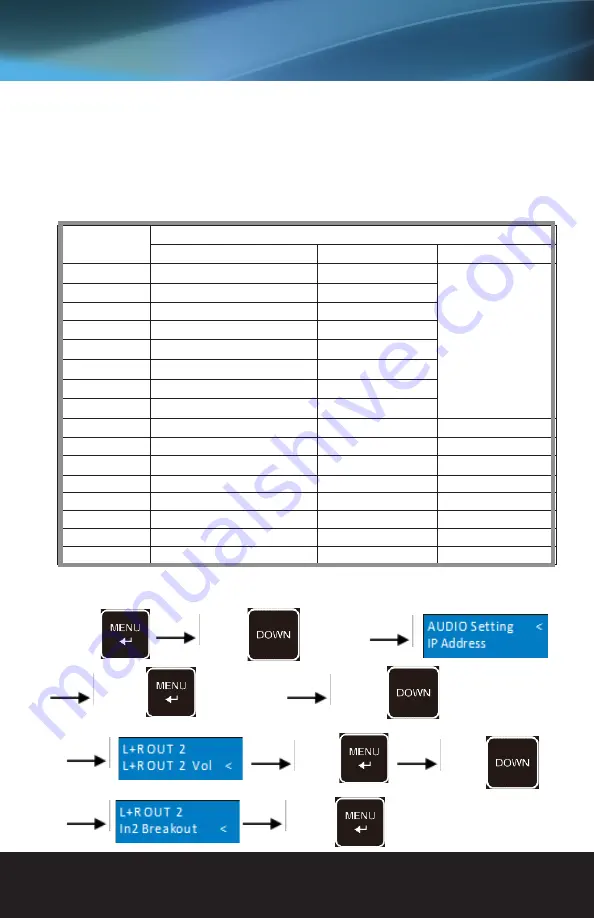
www.vanco1.com
800.626.6445
13
5.5 Audio Setting
The matrix switcher provides four analog L+R audio output ports and four digital optical/SPDIF output ports for
audio de-embedding. The audio source selection of these eight audio output ports, and the L+R audio volume
can be controlled by the front panel buttons.
•
Audio Source Selection
There are eight audio sources can be selected for any analog L+R audio output port, and twelve audio sources
can be selected for any SPDIF audio output port.
Audio Output
Ports
EDID
Video Format
Audio Format
ARC
L+R OUT 1
In1 Breakout
Out1 Breakout
/
L+R OUT 2
In2 Breakout
Out2 Breakout
L+R OUT 3
In3 Breakout
Out3 Breakout
L+R OUT 4
In4 Breakout
Out4 Breakout
L+R OUT 5
In5 Breakout
Out5 Breakout
L+R OUT 6
In6 Breakout
Out6 Breakout
L+R OUT 7
In7 Breakout
Out7 Breakout
L+R OUT 8
In8 Breakout
Out8 Breakout
SPDIF OUT 1
In1 Breakout
Out1 Breakout
Out1 ARC
SPDIF OUT 2
In2 Breakout
Out2 Breakout
Out2 ARC
SPDIF OUT 3
In3 Breakout
Out3 Breakout
Out3 ARC
SPDIF OUT 4
In4 Breakout
Out4 Breakout
Out4 ARC
SPDIF OUT 5
In5 Breakout
Out5 Breakout
Out5 ARC
SPDIF OUT 6
In6 Breakout
Out6 Breakout
Out6 ARC
SPDIF OUT 7
In7 Breakout
Out7 Breakout
Out7 ARC
SPDIF OUT 8
In8 Breakout
Out8 Breakout
Out8 ARC
Example: Select the HDMI input 2 audio source for the analog L+R output 2
Press
Press
to select
Press
to enter the tab.
Press
to select L+R OUT 2
Press
Press
Press
to confirm




























