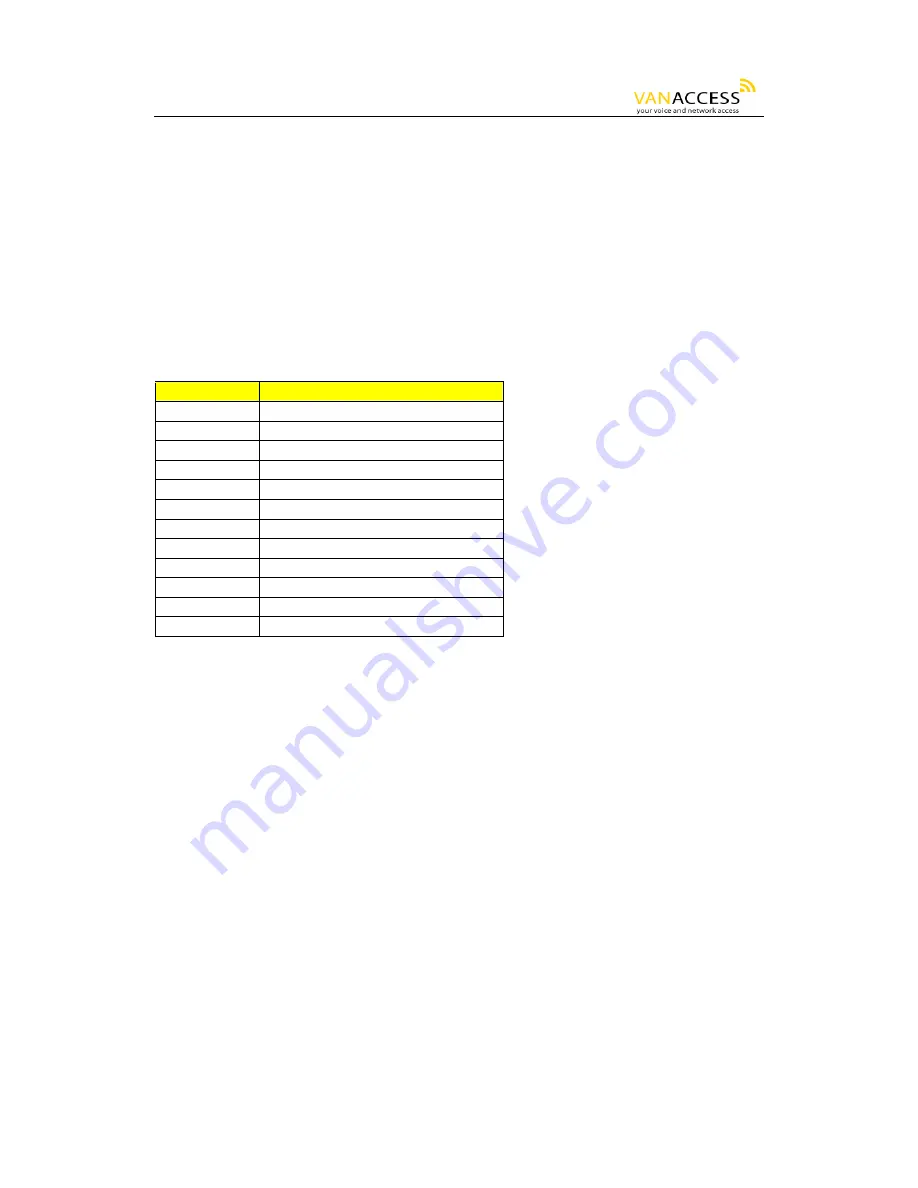
GW0221 User Manual
6/24
• Both GW0221 and the other VoIP device (i.e., another GW0221 or another SIP device) have public
IP addresses, or
• Both GW0221 and the other VoIP device (i.e., another GW0221 or another SIP device) are on the
same LAN using private or public IP addresses, or
• Both GW0221 and the other VoIP device (i.e., another GW0221 or another SIP device) can be
connected through a router using public or private IP addresses.
To make a direct IP call, first pick up the analog phone (or use the handsfree button), and follow
Section 5.1 using menu option “47”. When you hear the voice say, “Direct IP Calling”, enter the
12-digit IP address of the VoIP device you want to call. Destination ports can be specified by using
“*4” (encoding for “:”) followed by the encoded port number. Following is a table of the encoding
scheme for the most commonly used characters:
Input
Meaning
00 0
01 1
02 2
03 3
04 4
05 5
06 6
07 7
08 8
09 9
*0 .
(dot
character)
*4
: (column character)
5.2.2.1 IP-to-IP Dialing Instructions
If the IP address of the device you want to call is 192.168.1.107, then the dialing method is:
Get voice prompt (“Direct IP Calling”) by pressing “***” and then selecting option 47, OR press
the light button twice. Then press 192168001107 followed by pressing the “#” key (if “#” is
configured as a enter/send key during web configuration) or wait 4 seconds. In this case, the
default destination port 5060 of the device you are calling is used if no port is specified.
If the target IP address/port is 192.168.1.107:5062, then the dialing method would be:
Get voice prompt (“Direct IP Calling”) by pressing “***” and then selecting option 47, OR press the
light button twice. Then press 192168001107*45062 followed by pressing the “#” key (if “#” is
configured as a enter/send key) or wait 4 seconds.
5.2.3 Blind Transfer
Assuming that call party A and party B are talking to each other on the phone. Party A wants to
transfer party B to party C:






















