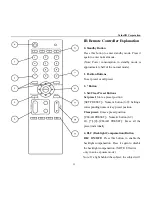ValueHD Corporation
7
CAUTION:
a.
After changing the switch, you need to restart the camera to take effect.
Step4. Press the Switch ON/OFF button on the rear of the camera, the power lamp light.
Step5. Pan-Tilt will rotate to the maximum position of top right after the camera started, then it return to the center,
the process of initialization is finished. (Note: If the position preset 0 has been stored, the position preset 0 will be
called up after initialization)
Step6. (Optional) If you want to restore the factory default settings, Press [MENU] button to display the OSD
menu. Select the item [MENU] -> [RESTORE DEFAULT] -> [Restore]. Set the value [Yes], press [HOME]
button to restore the factory default settings.
RESTORE DEFAULT
Restore Yes
Change Value
[Home] OK
[Menu] Back
Содержание VHD-V500N
Страница 1: ...VHD V500N HD Video Conferencing IP Camera User Manual V1 3 English ValueHD Corporation...
Страница 6: ...ValueHD Corporation 5 Quick Start Step1 Please check connections are correct before starting...
Страница 43: ...ValueHD Corporation 42 2 2 Input login name and password click Login then pop up below window...
Страница 54: ...ValueHD Corporation 53 3 Media 3 1 Video Setup...
Страница 61: ...ValueHD Corporation 60 1 Auto capture...
Страница 65: ...ValueHD Corporation 64 5 5 Storage Device Need TF card 5 6 System Log history...