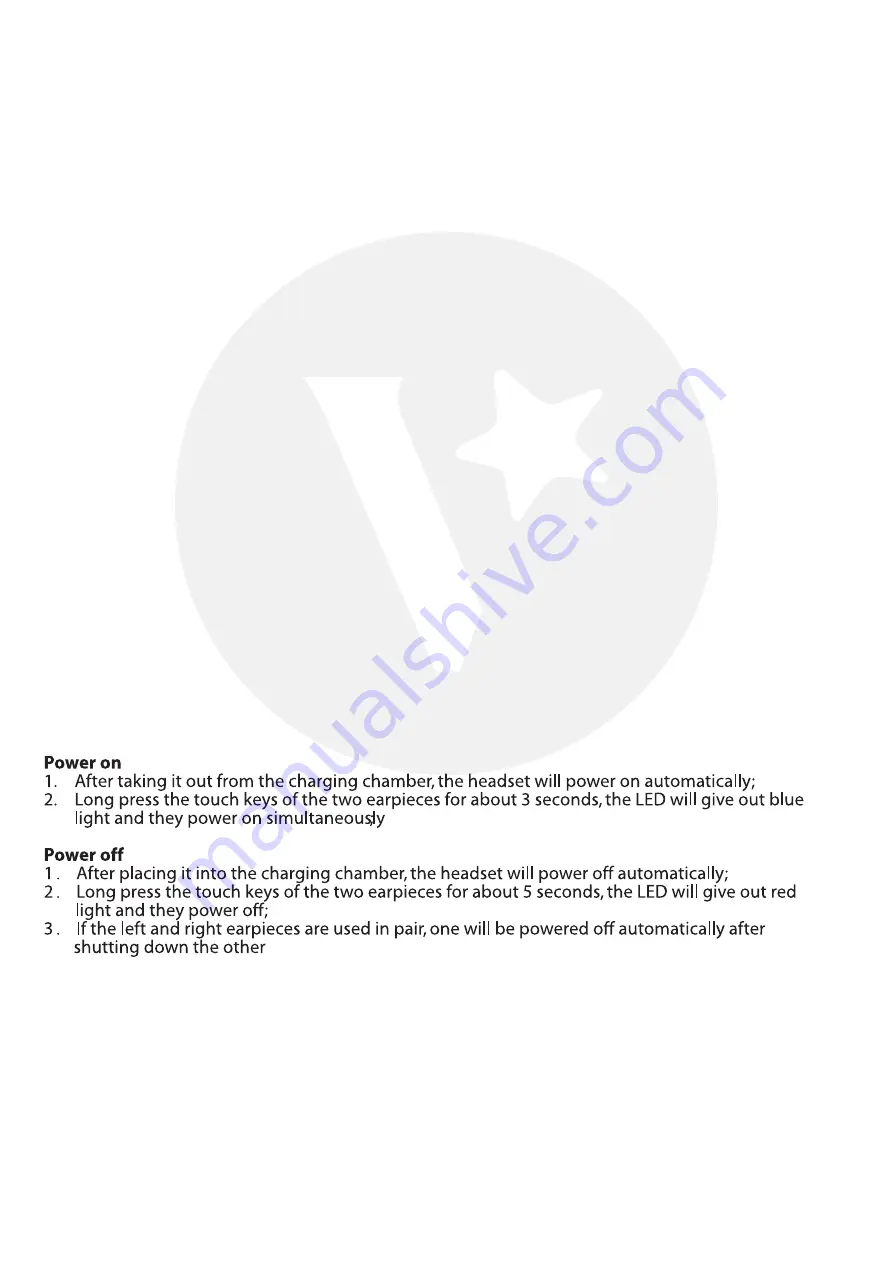
START USING THE WIRELESS EARBUDS
1) Charging
a) The earbus will power off automatically after it is placed into the charging case. The red
indicator is permanently on during charging and the blue indicator will light up and switch off
after charging is finished.
b) The number of blue indicators represents the battery capacity of the charging case.
Connect the charging case with a micro USB cable, the indicator flickers blue. If the third
indicator flickers, the battery capacity is lower than 25%. If the second indicator flickers, the
battery capacity is lower than 50%. If the first indicator flickers, the battery capacity is lower
than 75%. And if the fourth indicator flickers, the battery capacity is lower 100%. When the
fourth indicator is permanently on with blue light, it is fully charged.
c) The charging case is on with blue light when the earbuds is charging. The indicator is off
after charging is finished.
2) Pairing both wireless earbuds (switched off)
Earbuds will connect to each other automatically. The master earbud’s indicator will flicker
red and blue.
Step 1: Activate Bluetooth function on your mobile device to begin pairing with earbuds.
Step 2: Remove earbuds from charging dock and wait for “left/right channel” voice prompt.
Step 3: Connect to the earbuds by selecting ‘Valore BTi40 under the device list.
Step 4: Once connected, there will be a pairing voice prompt.
If the pairing is not successful, please turn off wireless earbuds first, and then re-pair again. After pairing is
successful, paired devices will remember each other. Unless pairing information is deleted because of new
pairing, no need to pair when using the next time.
If you want to pair the wireless earbuds with other devices, please turn off Bluetooth function of existing source
device, and pair the wireless earbuds with the new device according to steps 1-4 mentioned above.




