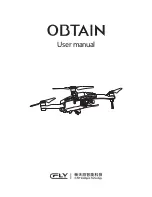b) One key 360° flip/roll
When the drone is hovering, click the one key 360 flip/roll icon in the center or the screen, the
dron will fly flipping.
c) Flight speed setting
When flying the drone, you can choose 3 different speed modes. The higher the percentage,
the more sensitive the drone reacts.
30% - Beginners mode
60% - Intermediate mode
100% - Advanced mode
d) Ascend/Descend
Push up the left throttle joystick to ascend. Push down the left trottle joystick to descend.
d) Left/Right
Push the right joystick to the left to fly towards the left side.
Push the right joystick to the right to fly towards the right side.