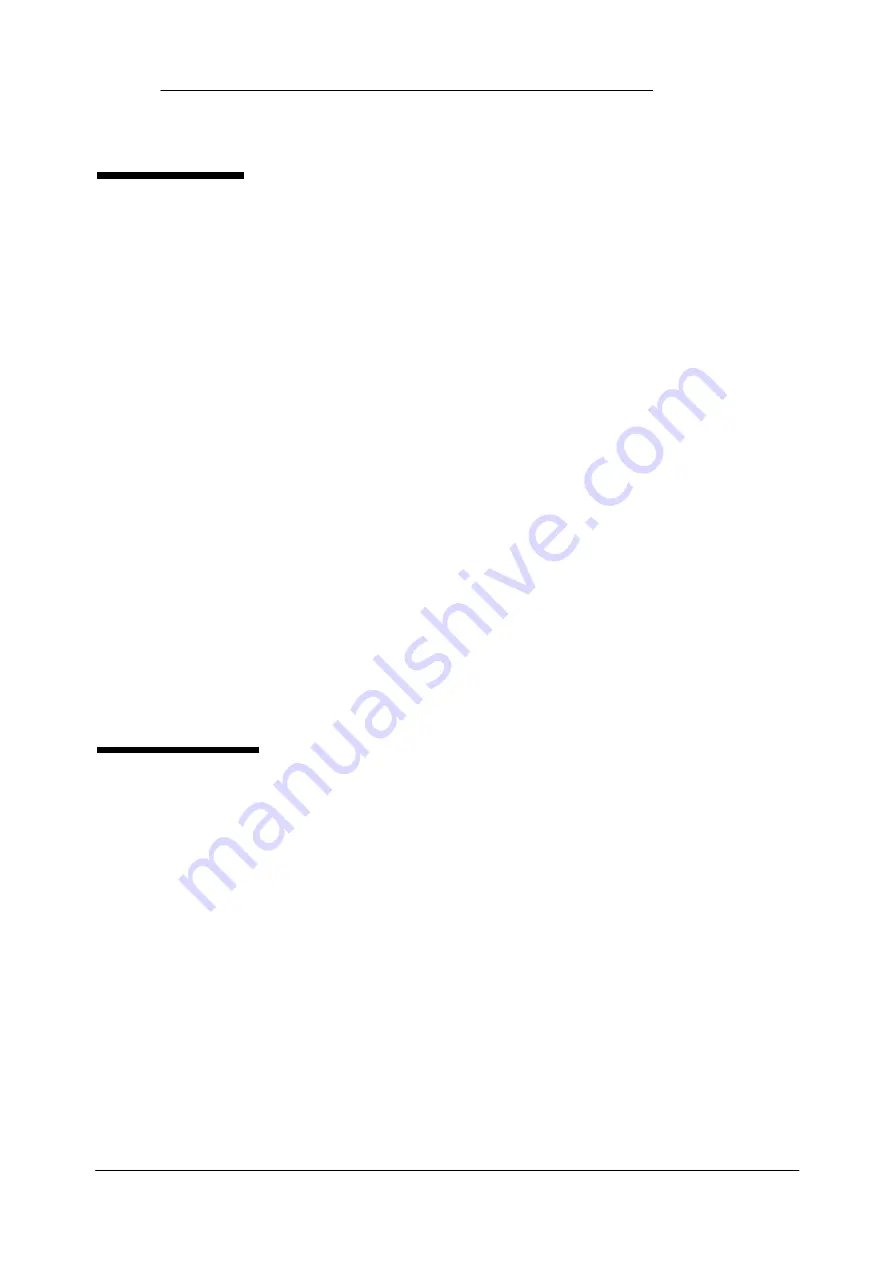
Operation
VC3500 User’s Manual
Valco Cincinnati
46
Saving a Job
To save a job for future recall, follow these steps:
1. Press the “CONFIG” button on the main screen. (The level-1 menu screen displays.)
2. Press the “JOB STORE” button. (The job-store screen displays.)
3. Perform one of the following actions (3a or 3b):
3a. Enter a two-digit job number (01–99) and then press the “SAVE” button.
3b. Press the “INDEX” button (the job index screen displays). Press the “UP” and “DOWN” buttons to
locate an empty job number location (10 dots in the display field to the left of the number indicate an
empty location). When an empty job number location has been found, press the “SAVE” button.
Note!
If the location already contains a job, the “WARNING! THIS STORE CONTAINS DATA. DO
YOU WISH TO CONTINUE?” message displays. Pressing the “YES” button overwrites the
location with the new job information. (The job title screen displays.) Pressing the “NO” button
returns you to the job index screen, where you can select a different location.
Note!
The job title screen displays after completing either of the actions in step 3.
4. In the job title screen, use the “DOWN” and “UP” buttons to select a letter.
5. Press the “SELECT” button to enter the letter into the display. (The cursor will automatically move to the
right.)
6. Select additional letters until you have entered the job name.
Note!
To erase letters, you press the “BACK” button. To add a space between letters, you press the
“SPACE” button.
7. Press the “EXIT” button (the level-1 menu screen displays).
8. Press the “EXIT” button again (the main-menu screen displays).
Loading a Job
To load a job that has previously been saved:
1. Press the “CONFIG” button on the main screen. (The level-1 menu screen displays.)
2. Press the “JOB STORE” button (The job store screen displays.)
3. Perform one of the following actions (3a or 3b):
3a. Enter a job number and then press the “LOAD” button.
3b. Press the “INDEX” button to display the stored jobs (the job index screen displays). Press the “UP” or
“DOWN” buttons to locate the desired job name and number. When the desired job name and number
location have been found, press the “LOAD” button to initiate the loading process. Press the “EXIT”
button. (The job store screen displays.)
Note!
After completing either step 3a or step 3b, the “LOADED” message appears in the job number
display. The job that was selected is now the active gluing program.
4. Press the “EXIT” button. (The level-1 menu screen displays.)
5. Press the “EXIT” button again. (The main-menu screen displays.)
Содержание VC3500
Страница 1: ...VC3500 User s Manual Software Version 3 X Manual Number MCO35 Manual Release Date July 1999 ...
Страница 19: ...Installation VC3500 User s Manual Valco Cincinnati 16 Figure 8 Internal Connections Diagram ...
Страница 88: ...VC3700 User s Manual Software Version 3 X Manual Number MCO34 Manual Release Date July 1999 ...
Страница 181: ...VC3500 VC3700 Troubleshooting Manual Manual Number MC048 Release Date May 1999 ...
Страница 185: ...VC3500 VC3700 Troubleshooting Manual Valco Cincinnati Page 1 System Level Documents ...
















































