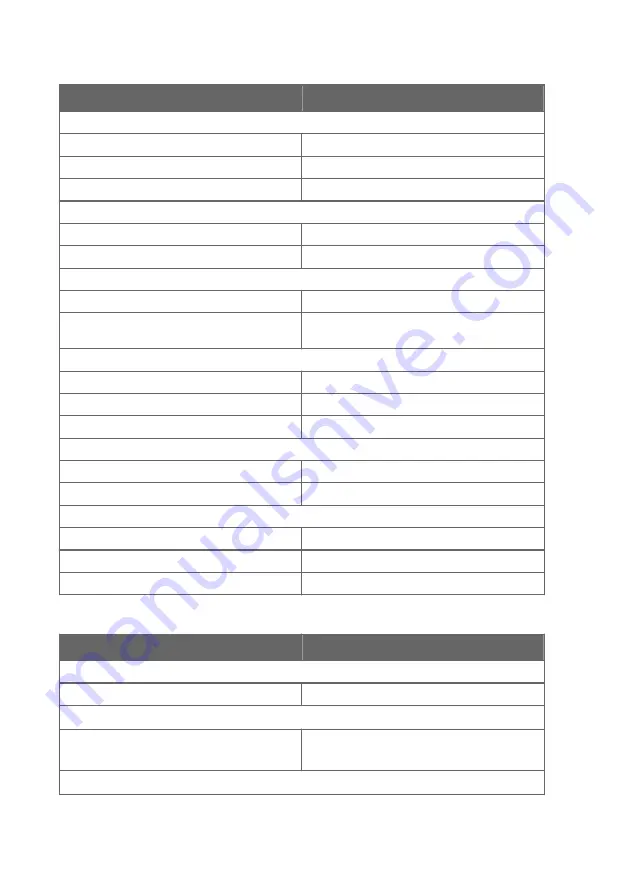
Property
Specification
IP Rating
RFL100
IP54
HMP110
IP65
HMP115
IP54
Dimensions (H × W × D)
Without mounting bracket
158 × 62 × 31 mm (6.22 × 2.4 × 1.22 in)
With mounting bracket
186 × 68 × 36.5 mm (7.32 × 2.68 × 1.44 in)
Weight
With batteries (2 pcs alkaline) and HMP115 probe 190 g (6.7 oz)
With batteries (2 pcs alkaline), HMP115 probe,
and magnetic mounting bracket
254 g (8.96 oz)
RFL100 Materials
Housing
PC/ABS blend
Display window
PMMA (acrylic)
Sealings
TPE
HMP110 Probe Materials
Body
Stainless steel (AISI 316)
Grid filter
Chrome coated ABS plastic
HMP115 Probe Materials
Body
PC/ABS blend
Grid filter
PC (glass reinforced)
Sleeve
PC/ABS blend
Table 16 HMP110/T Probe Measurement Performance
Property
Description/Value
Relative Humidity
Measurement range
0 ... 100 %RH
Accuracy in Temperature Range 0 ... +40 °C (+32 ... +104 °F)
0 ... 90 %RH
90 ... 100 %RH
±1.5 %RH
±2.5 %RH
Accuracy in Temperature Range -40 ... 0 °C, +40 ... +80 °C (-40 ... +32 °F, +104 ... +176 °F)
RFL100 User Guide
M211861EN-A
46
Содержание VaiNet RFL100
Страница 1: ...M211861EN A User Guide Vaisala VaiNet Wireless Humidity and Temperature Data Logger RFL100...
Страница 54: ...RFL100 User Guide M211861EN A 52...
Страница 55: ......
Страница 56: ...www vaisala com...









































