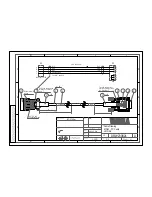Chapter 2 _________________________________________ Upgrading MW11/12/15 Card Firmware
VAISALA _______________________________________________________________________ 11
Preparing for the Upgrade
Before the installation of the software correction package:
1.
Connect the serial cable between the PC's serial port and the
MW11/12/15 PC line serial connector P1 (S1 in MW12).
2.
Start your PC and switch on the sounding system.
3.
To make sure that you are installing the correct software correction
package, check the MWG card version and the MWGS card
software version.
Check the software version of the MWGS card by getting a
printout from CMD-CONFIG as follows:
- When in the sounding system's main menu
SOND
, press the
CMD/CMND
key to access the
SYSGEN
,
CONFIG
,
TEST
menu.
- Press
CONFIG
(typically
C1
) to see and print the configuration list.
- To view the list on the sounding system's display, press the
DATA
key to display a new menu and
CONFIG
(typically
C1
) to display the
list.
- Scroll the list with the up and down arrows on the sounding system
keyboard.
- Check the MWGS version on the list. If the MWGS version is, for
example,
MWGS20 5.04 9175 GIGF07
the corresponding new version to install is
MWGS20 5.04B 9175 GIGF07
.
The new version number should otherwise be the same as the previous
one, but the version is B.
To check the MWG card version, see the back of the card. In the
MW12 sounding system, you have to open the front panel to access
the cards. Open the front panel by undoing the three screws.
Содержание MW11
Страница 19: ...www vaisala com M211034EN...