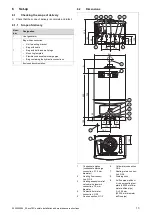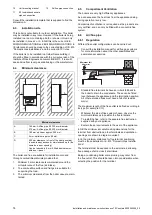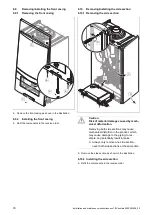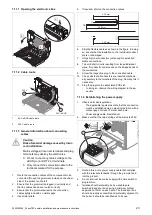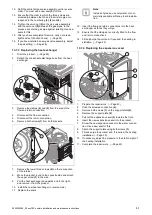26
Installation and maintenance instructions ecoTEC sustain 0020253094_05
8
Operation
8.1
Operating concept
The operating concept and the display and setting facilities
of the operator level are described in the operating instruc-
tions.
An overview of the display and setting options in the installer
level can be found in the section "Overview of the installer
level". (
8.2
Installer level overview
8.3
Calling up the installer level
1.
Only call up the installer level if you are a competent
person.
2.
Press
and
("i") at the same time.
◁
S.xx (current unit status) appears in the display,
followed by the heating flow temperature and the
heating installation pressure.
3.
Press
to access the installer level.
◁
SoF and the software version appear in the display.
4.
Press
.
◁
c.00 appears in the display.
5.
Press the
or
button to change the installer code.
–
Installer code: 17
6.
Confirm by pressing
.
7.
Press
to access the diagnostics codes (d.), the
check programmes (P.) and the fault codes (F.) and to
return to the diagnostics codes (d.).
8.
Use
or
to set the required value .
◁
appears in the display.
9.
Confirm by pressing
.
10. Use
or
to set the required value .
◁
appears in the display if the value can be set.
◁
"no" appears in the display if the value cannot be
set.
11. Confirm by pressing
.
12. Press
to cancel a setting or exit the installer level.
8.4
Using diagnostics codes
You can use the parameters marked as adjustable in the
table of diagnostics codes to adapt the product to the install-
ation and customer requirements.
8.4.1
Setting a diagnostics code
1.
Call up the installer level. (
◁
d.-- is shown in the display.
2.
Press the
or
button to select the diagnostics
code.
3.
Press
to confirm.
4.
Press the
or
button to set the value of the dia-
gnostic code.
5.
Press
to confirm.
6.
Press
to return to the sequence.
◁
The diagnostics codes are shown in the display
once again.
7.
Proceed accordingly for all parameters that need to be
changed.
8.
Press the
button 2 times to exit the diagnostics code
configuration.
◁
The display switches to the basic display.
8.5
Displaying the status codes
The status codes display the product's current operating
status.
Status codes
–
Overview (
8.5.1
Live Monitor (status codes)
1.
Press
and
("i") at the same time.
◁
The S.xx message appears in the display, followed
by information about the installation (
→
Activating
access for the competent person).
2.
Press
.
◁
The display switches to the basic display.
8.6
Using check programmes
By activating various check programmes, you can trigger
various special functions on the product.
Check programmes
–
Overview (
8.6.1
Calling up the check programmes
1.
Call up the installer level. (
◁
d.-- is shown in the display.
2.
Press
.
◁
P.-- is shown in the display.
3.
Press the
or
button to select the check
programme.
4.
Press
to confirm.
◁
The check programme starts.
5.
Press
.
◁
The heating water temperature and the filling pres-
sure for the heating installation are shown altern-
ately in the display.
Содержание ecoTEC sustain 24
Страница 1: ...en Installation and maintenance instructions ecoTEC sustain 24 28 34 0020253094_05 04 11 2020...
Страница 61: ......
Страница 62: ......
Страница 63: ......