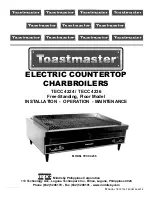Operation
10
Operating instructions ecoTEC plus 0020116701_00
4
4 Operation
4.1
Overview of the control elements
1
2
3
4
5
4.1 ecoTEC plus control elements
1
On/off button for switching the boiler on or off
2
Controller (accessory)
The Digital Information and Analysis System consists
of:
3
Reset button to clear certain faults
4
Operating buttons
5
Display
4.2
Digital Information and Analysis System
(DIA)
The ecoTEC plus boiler is equipped with a digital informa-
tion and analysis system (DIA system). It consists of a dis-
play showing symbols and plain text, along with 5 operation
buttons. This system pro vides information on the operat-
ing status of your boiler and helps you deal with problems.
The display lights up,
– if you switch the boiler on or
– if you press a button for the DIA system when it is
switched on. At first, pressing this button does not trig-
ger any other function.
The light automatically switches off after one minute if you
do not press any button.
50
F.01
1
2
3
4
8
7
6
5
4.2 DIA system with possible symbol displays
1
Display indicating the current heating flow tempera-
ture, the filling pressure of the heating system, the
operating mode, a fault code or other additional
information in plain text
2
Display of the current configuration of the right-hand
selection button (after switching on the boiler and in
the basic display: = heating)
3
Left and right-hand selection buttons
4
Minus and plus button
5
Chimney sweep mode (for chimney sweeps only)
6
Access to the menu for additional information
7
Display of the current configuration of the left-hand
selection button (after switching on the boiler and in
the basic display:
= hot water production)
8
Display of the symbols for the active operating status