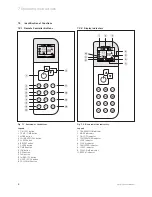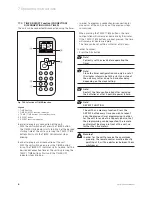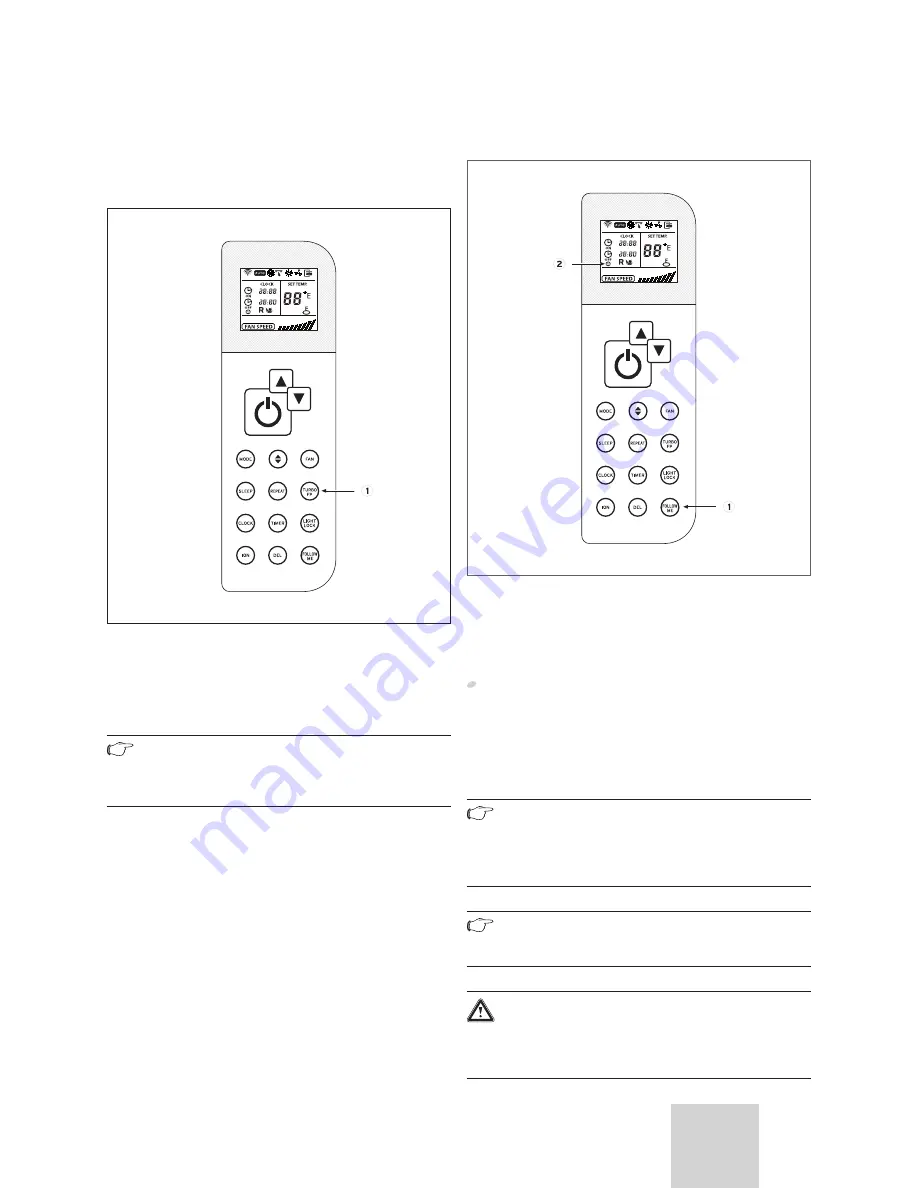
17
Split Type User Manual
EN
7.7.4 TURBO Function
Use the TURBO function when you need fast cooling
(COOL MODE) or fast heating (HEAT MODE, only for
inverter units)
.
Fig. 7.25 TURBO
function selection.
Legend
1 TURBO button
To activate or deactivate the TURBO function:
• Press the TURBO / FP button for less than 2 seconds.
Note!
TURBO function remains active for:
Inverter: 30 minutes
ON-OFF: 20 minutes
7.7.5 FOLLOW ME function
Fig. 7.26 FOLLOW ME
function selection.
Legend
1 FOLLOW ME button
2 FOLLOW ME indicator
To activate the FOLLOW ME function:
Press the FOLLOW ME button. When activated, the
remote control display shows the actual temperature
at its location. The remote control will send this infor-
mation to the indoor unit every 3 minutes, so the tem-
perature at the location of the remote control can be
held constant. To deactivate the FOLLOW ME function,
press the FOLLOW ME button again.
Note
!
The FOLLOW ME function is not available in DRY and
FAN mode.
If the operation mode is changed or the unit is switched
off, the FOLLOW ME function is cancelled, too
.
Note!
The remote control must be placed in front of
the unit, in a distance from five to eight meters.
Warning!
In order for the unit to receive the commands
properly, the remote control must be directly
pointing at it, with no obstacles between them
whatsoever.
Operating Instructions 7
Содержание climaVAIR VAI 2-025 WN
Страница 2: ......
Страница 3: ...F r den Benutzer Benutzerhandbuch Klimager t climaVAIR Split Ger t wandh ngend DE VAI2 VAM2...
Страница 25: ...For the user User Manual Air Conditioner climaVAIR Split Type EN VAI2 VAM2...
Страница 47: ...Za korisnika Upute za rukovanje Klima ure aj climaVAIR Split klima ure aj HR VAI2 VAM2...
Страница 69: ...Per l utente Manuale d uso Climatizzatore climaVAIR Split murale IT VAI2 VAM2...
Страница 91: ...Kullan c i in Kullan m K lavuzu Klima climaVAIR Split Tipi TR VAI2 VAM2...
Страница 113: ...Notes Split Type User Manual 23...
Страница 114: ...Notes Split Type User Manual 24...