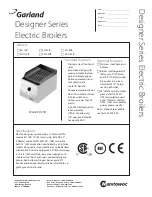22
Installation and maintenance instructions ecoFIT sustain 0020277262_02
7.9
Flue installation
7.9.1
Installing and connecting the air/flue pipe
1.
You can find out which air/flue pipes may be used by
consulting the enclosed set-up instructions for the
air/flue system.
2.
Observe the information on positioning the air/flue ter-
minal.
Condition
: Installation in damp rooms
▶
You must connect the product to a room-sealed air/flue
system. The combustion air must not be taken from the
installation site.
3.
Install the air/flue pipe using the set-up instructions.
7.10
Electrical installation
Only qualified electricians may carry out the electrical install-
ation.
The product must be earthed.
Danger!
Risk of death from electric shock!
Continuous voltage is present at power sup-
ply terminals L and N even when the unit is
switched off using the standby button.
▶
Switch off the power supply.
▶
Secure the power supply against being
switched on again.
7.10.1 Opening the electronics box
B
B
A
▶
Follow the instructions in the specified sequence.
7.10.2 Cable route
2
1
1
230 V cable route
2
24-V cable or eBUS
cable route
7.10.3 Carrying out the wiring
Caution.
Risk of material damage caused by incor-
rect installation.
Mains voltage at incorrect terminals and plug
terminals may destroy the electronics.
▶
Do not connect any mains voltage to the
eBUS terminals (+/-).
▶
Only connect the power supply cable to
the terminals marked for the purpose.
1.
Route the connection cables of the components to be
connected through the grommet provided on the under-
side of the product on the left.
2.
Use strain reliefs.
3.
If required, shorten the connection cables.
30 mm
≤
4.
Strip the flexible line as shown in the figure. In doing so,
ensure that the insulation on the individual conductors
is not damaged.
5.
Only strip inner conductors just enough to establish
good, sound connections.
6.
To avoid short circuits resulting from loose individual
wires, fit conductor end sleeves on the stripped ends of
the conductors.
7.
Screw the respective plug to the connection cable.
8.
Check whether all conductors are inserted mechanic-
ally securely in the plug terminals. Remedy this if ne-
cessary.
9.
Plug the plug into the associated PCB slot; see the wir-
ing diagram in the appendix.